Home › Forums › General Discussion › Windows 11 ColorManagement broken
- This topic has 32 replies, 12 voices, and was last updated 10 months ago by
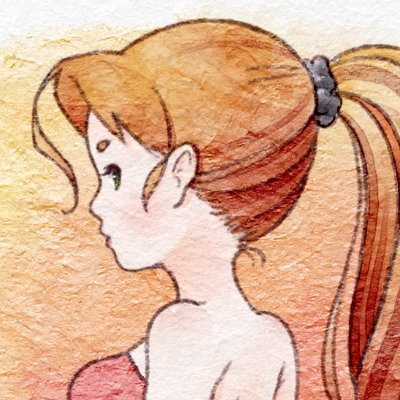 aka.
aka.
-
AuthorPosts
-
2023-07-04 at 16:57 #31913
Hi all,
Indeed, Marcus, you’re not the only one. On this end the temporary fix provided in the MS thread did nothing. However I can verify that the issue does indeed stem from profiles not propagating to apps correctly in the same manner they did under Windows 10. It so happens that the default picture viewer (Photos App) is colour managing images as intended. In order to test this theory, as opposed to merely relying on the MkI Human Eyeball, I screen grabbed some SMTP test bars split between two displays with different gamuts. Said displays are calibrated and test within nominal tolerances within DisplayCal.
As one should expect, Photo App is handing different monitor profiles correctly. In the attached file the reds, which is where the two monitors diverge the most are desaturated on the right hand side, as that monitor extends much further in to the red given it being closer to DCI P3. This is the correct behaviour.
Alas, and as you’ve correctly observed, no other apps, whether Photoshop or Chrome/Edge appear to be aware of the underlying profile of the monitor on which their viewport is active. It was really easy to test under Win10 as dragging a browser window between displays would have Chrome choose the correct profile dependent on which display the majority of the viewport resided, making it really easy to spot the switchover. Now? Nothing. Just spamming 100% RGB regardless.
I’ve joined the Windows Insider Programme in the hope that a bug report within said environ might be recognised as “not-noise” more quickly than posting via the normal “my printer doesn’t work / oh it’s out of paper” channels.
Fingers crossed, as this is infuriating and cannot be unseen.
Best regards,
CJPN
Attachments:
You must be logged in to view attached files.2023-07-04 at 16:57 #31915Update:
Submitted a bug report on the Feedback Hub if anybody else wants to get involved:
-CJPN
2023-07-04 at 16:57 #32117This is an article for Japanese users, so it is in Japanese, but detailed information can be found here:
-
AuthorPosts