Home › Forums › General Discussion › Windows 11 ColorManagement broken
- This topic has 32 replies, 12 voices, and was last updated 1 year ago by
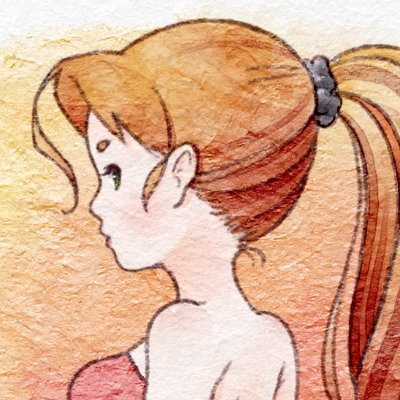 aka.
aka.
-
AuthorPosts
-
2021-10-05 at 22:46 #31907
Hello
I’ve switched to WIndows 11. Everything went fine but the colormanagement is completly broken. Not a single application is able to manage colors. Even in LR and Photoshop pictures with srgb have full argb colors on the screen. The same situation in the browsers (Edge, Firefox and Chrome).
I have double checked the profile settings in Windows and the profileloader. I can’t find a mistake.
Anybody else with that problem?Bye
Marcus2021-10-05 at 23:02 #31908For the time being you should stick to Win10, as Win11 was only just released and probably is full of bugs.
Give MS at least 12 months to patch the system.
2021-10-05 at 23:49 #31909I can’t believe nobody recognized this bug! If it’s a bug and not only my problem.
I think it has to do with the propagation of the profile of each display. The apps can’t “see” it. When is set the color profile to P3 in Edge ore Chrome via the flags, the colors are better because it’s near to my argb screen.Bye
Marcus2021-10-05 at 23:56 #319102021-10-07 at 23:19 #31932Same issue. Not a single application seems to be using the color profile. Not XnViewMP, not Firefox and not even Photoshop. The OS still thinks my default profile is “sRGB Color Space Profile.icm”, even after installing the color profile of my display over and over again. Fun fact: the correct gamma curves are loaded on the GPU, and if I open DisplayCal’s “Profile Info” application it loads my display’s profile. But it seems all applications still think the sRGB profile is my display’s default for some reason.
EDIT: I accidentally uploaded the same screenshot twice and I can’t delete it.
-
This reply was modified 2 years, 9 months ago by
 Omelette.
Omelette.
-
This reply was modified 2 years, 9 months ago by
 Omelette.
Omelette.
Attachments:
You must be logged in to view attached files.2021-10-08 at 5:08 #31938I have the same issue as well, except for me it’s a bit different. I have 3 displays and all 3 are calibrated and have custom ICC profiles. (These profiles were set as system defaults before updating.) In Windows 10 most color managed apps would switch to the display’s ICC profile that the window was on, but in Windows 11 many apps are permanently locked to my primary display’s ICC profile. This is persistent even with displays unplugged or the primary display changed. No changing of Color Management settings will change anything either.
Aside some apps being stuck on my primary display’s calibration, many other apps work fine and switch fine with moved to other displays. Notably default Photos app, Krita, and Affinity Photo work properly. But apps like all Chromium based browsers, Firefox, Discord, Clip Studio Paint, Irfanview, and it seems many apps that were never color managed to begin with are now all stuck on my primary display’s calibration. I can live with it for now, but it’s annoying since my primary is wide-gamut and the others are not, so browser windows are all desaturated lol. I’ve heard from others like you all here that their color management is just plain broken on all their displays. Fingers crossed for a fix in a windows update sooner than later.
2021-10-08 at 15:57 #31949Hello
Glad to hear I‘m not the only one . Hope MS will provide a fix soon. Can‘t still believe that there is not more buzz about this. Until then I will work on my sRGB screen for colorsensitive work.
2021-10-11 at 7:01 #31952I’m glad you posted this. I had been waiting on W11 eagerly to take advantage of the new legacy ICC color management option for HDR mode. However, I doubt it even works after reading this.
It’s a shame Microsoft can’t get color management right. From what I understand Apple has had color management done right for YEARS. (and no, I am not an Apple fanboy — the last time I owned an Apple product was an iPod 5th gen in 2008). Perhaps that is part of why Macs tend to be preferred among creative types. Microsoft introduced their WCS back in Windows Vista, but haven’t really done anything with it. The only program I have where WCS profiles even show up in color management is Affinity Photo. The point is that Microsoft seems to severely neglect color management even when they introduce something new. So, somehow, I have a feeling Microsoft will take a long time to fix the issue described here. Wouldn’t be surprised if they never do.
2021-10-11 at 17:40 #31956I have found a workaround for this issue: open “Color Management”, go to the “Advanced” tab and, in “Device profile”, choose your monitor’s device profile (it should be on the list if your color profile is already installed). After doing this, all your color-managed software will use the device profile again.
EDIT: I’m not sure if I have to change the “Viewing conditions profile” or leave it at default, though.
-
This reply was modified 2 years, 9 months ago by
 Omelette.
Omelette.
Attachments:
You must be logged in to view attached files.2021-10-11 at 18:20 #31959Hello Omelette
Thank you for this hint. But then all display’s will use the same profile. Only one display will have the correct colors.
But you are right. It’s a temporary workaround and i will use it until MS will fix this in 6 months :-).Thank you very much.
2021-10-17 at 13:54 #32065As I posted on the techcommunity forum, the latest builds in the Dev channel do fix this (tested from 3 weeks ago), but apparently Microsoft is in no rush to add the fix to the stable build.
I also can’t believe so few people notice the issue. Apparently people don’t see the difference between accurate and washed out images…
2021-10-17 at 14:53 #32066@Michael
Thank you for this information.
The question is now, what is the bigger drawback? Waiting (months) for the fix coming in stable channel, switching to dev-channel for some time or buying a MacBook Pro with M1X ;-).2021-11-10 at 20:31 #32557Thanks for that – just found this thread.
Its been driving me mad for weeks trying to work out why i had insanely oversaturated colours on screen which output as normal.
Im using the workaround posted and it seems fine but obviously limited as i have to change that default every time i plug in or out of my main monitor back to the laptop screen.
2021-12-02 at 10:40 #32889The workaround works for photoshop, honeyview and edge. Capture one and windows photo app can load correct the monitor profiles without the workaround though.
2022-01-26 at 22:20 #33917This has been fixed in the latest Windows update “January 25, 2022—KB5008353 (OS Build 22000.469)”. After installing the update, I undid the “workaround” that I were using and I reinstalled the color profile from DisplayCAL. Everything is working as expected now. I can’t believe it took almost 4 months for Microsoft to fix the color management. But at least it’s finally working.
-
This reply was modified 2 years, 9 months ago by
-
AuthorPosts