Home › Forums › Help and Support › Help creating Madvr 3dlut with i1DISPLAY PRO PLUS for Sony VPL-VW870ES
- This topic has 19 replies, 3 voices, and was last updated 3 years, 11 months ago by
Guido Furgiuele.
-
AuthorPosts
-
2020-04-30 at 10:44 #24426
Hello. I created madvr 3dluts after profiling for my Sony VPL-VW870ES projector with X-rite i1DISPLAYPRO PLUS, but I didn’t understand the results, luminance seems to low and all the results are not ok!
Can you help me to understand?
Thanks.
-
This topic was modified 3 years, 12 months ago by
Guido Furgiuele.
Attachments:
You must be logged in to view attached files.Calibrite Display Plus HL on Amazon Calibrite Display Pro HL on Amazon
Disclosure: As an Amazon Associate I earn from qualifying purchases.2020-04-30 at 16:08 #24430Because you are verifying if proyector without calibration matches those colorspaces, like with no LUT3D applied.
Check that madVR has enabled LUT3D, for example opening manually madvrTPG.Brightness or low contrast issues are user or device related.
2020-04-30 at 17:59 #24439Make sure you turn off any dynamic iris/ contrast setting when you profile the projector.
Use, HCFR (freeware), to calibrate the tone(gamma) curve of the projector first. BEFORE using displaycal.
-
This reply was modified 3 years, 11 months ago by
 asdfage wegagag.
asdfage wegagag.
2020-04-30 at 18:39 #24441Also, that contrast doesn’t look right, is your room not blackend ?
2020-04-30 at 18:46 #24442Hi, thanks. I have to stop dynamic iris and use HCFR, then tonight I’ll do a new calibration.
The room is absolutely dark when I did profiling…
2020-05-01 at 9:46 #24460I did a new 3dlut after profiling, without dynamic iris and contrast enhance and after a calibration of the projector grey scale with HCFR. The luminance peak is 36 nits. I attach the results of calibration with HCFR and Displaycal. But using 3dlut in calibration setup of Madvr I have a worst rendering than setting “the display is already calibrated DCI-p3”.
Let me know if you think I did something else wrong, please.
Best regards.
Attachments:
You must be logged in to view attached files.2020-05-01 at 12:19 #24465Under advance/ preference/ reference, select uhdtv-dcip3. Then on gamma calculation tick Display gamma power law, and put 2.2 in the box (power law gamma)
Under measure/generator/configure , under gdi options, last box, select 0-255, click ok,
Then go back to the same ^^^ place, select Madtpg + disable3dlut disable video Lut, the 0-255 box will grey out, but that’s fine. it will still be 0-255.Based on your photo, it’s outputing slightly less than rec709, which is correct for SDR, but you’re probably going to watch HDR movies with this as well, so you want it to be outputing dci-p3 gamut. Go through the Calib Preset, cinema film 1/2, user, etc until you land on a mode which gives you the widest gamut, that is native gamut.
You can measure this in HCFR under measure primaries and secondaries, then the cie diagram will plot the points.
-
This reply was modified 3 years, 11 months ago by
 asdfage wegagag.
asdfage wegagag.
2020-05-01 at 12:28 #24467make sure it’s recognizing 0-255 on the hdmi setting. it should be, but double check.
2020-05-04 at 0:48 #24516Hi.
I spent all the week end on my VPL, HCFR and Displaycal. I became crazy because the seller of my projector installed a custom color temperature (n. 5) that has a peak luminance of 38 nits, but limits the setting of the device and makes impossible to set a correct white point on 80 ire.
When I understood it, I set the vpl on custom color temperature n. 3 and I did a calibration with Sony Calibration pro and HCFR and I use the color correction to have the maximum possible wideness in primaries and secondaries colours (see attached pictures). Then I use Displaycal to create a 3dlut after profiling. I set Madvr 3dlut sdr rec.709 on the top settings and white point and white level as misured and tone curve 2.2. Then on 3dlut I set dci-p3 color space and I create it after profiling. But Displaycal asks to set color 16-255 in Madvr because the 0-16 gamut is too low. I can’t understand why because I set pc, madvr and vpl to maximum gamut.
Anyway, to make start profiling I had to set Madvr device on 16-255. Then I create the 3dlut (see attached pictures). But with dci-p3 gamut I have a very bad Madvr rendering, with evident polarizations. So I create a 3dlut with bt.2020 gamut but the rendering is too dark! And I’m really dissatisfed after a lot of work! Please can someone help me to understand and solve?
Attachments:
You must be logged in to view attached files.2020-05-04 at 9:45 #24522MadVR LUT3D 16-235 is NOT related to display/proyector to computer communication, it’s about content. MadVR will scale up to whatever range you set on computer to device link.
I mean, set a display link to GPU to 0-255 range en both extremes, set device as 0-255 in madVR (all these are related to actual link range), make a LUT3D with displayCAL for madvr with 16-235 (related to CONTENT, not to your device).2020-05-04 at 14:40 #24543Relax Guido, you’re on the right track.
For the gamut, try the BT2020 setting under color space. You don’t need to set the primaries/secondaries manually, in fact in many cases, not using native primaries/secondaries often leads to clipping / posterization.
For White point, use the color temp menu, try the D65, if it’s not close to 6504k, then try adjusting custom 3.
For gamma curve, do not use contrast/brightness to influence it. Run through your gamma menu, test each of those modes and pick whichever one is closest to a purepower 2.2 gamma curve.
For the 3Dlut, you want to use the madvr rec709 3dlut setting from the displaycal drop down menu. Then under source color space, select dcip3, select gamma 2.2. You’ll create this one, and a rec709 one. You can create them from the same measurement, so you don’t have to adjust your projector to watch different gamuts. the software will take care of that.
2020-05-04 at 14:56 #24544Ok, thanks. In the evening I’ll try to do a new calibration with BT2020 gamma and D65 colour temperature.
Let’s see if I’ll have a DCI-p3 3dlut without polarizations! In Displaycal 3dlut settings I’ve to set DCI-p3 or DCI-p3 65 as source colorspace?
2020-05-04 at 15:37 #24545d65 gamma 2.2
2020-05-05 at 18:21 #24556I did, but with dci-p3 d65 3dlut I have always polarizations! Moreover when I started to create 3dlut after profiling on Displaycal, it stopped asking to set Madvr display property on 16-255 because the gamma 0-16 is too low. I can’t understand why, because I set color bt.2020 on the pj, as you suggested, and hdmi inputs full range.
Anyway i set 16-255 on Madvr settings, then starts profiling. But the peak luminance is very, very low (19 nits) as you can see in the following picture. After it finished I installed the dci-p3 3dlut, but when I start playing 4k hdr contents converted to sdr by using pixel shader I see a very bad polarization in some incarnate’s images.
So I’ve to create a bt.2020 3dlut and I solve the issue, but the rendering is really dark. The only way to have a acceptable result is installing a rec.709 colour space 3dlut.
I’m thinking that my pj has an issue on the laser or my i1Display pro plus doesn’t work as it has to, because the luminance is too low.
What do you think about?Attachments:
You must be logged in to view attached files.2020-05-07 at 11:22 #24561You’re measuring a proyector (even worse, a laser proyector) without spectral corrections. I forgot that one from your 1st message.
Default bundled corrections for i1d3 cover common proyectors, not laser. In AVSForum you may find some spectral power distribution for laser proyectors, but you’ll have to code CCSS (or a “hint” of it decomposing W to WRGB) from image and that is far from common user’s skills.
Also lasers are very likey to cause some kind of observer metameric failure.Anyway, it looks like you did something wrong, not because device but measuring or configuring it:
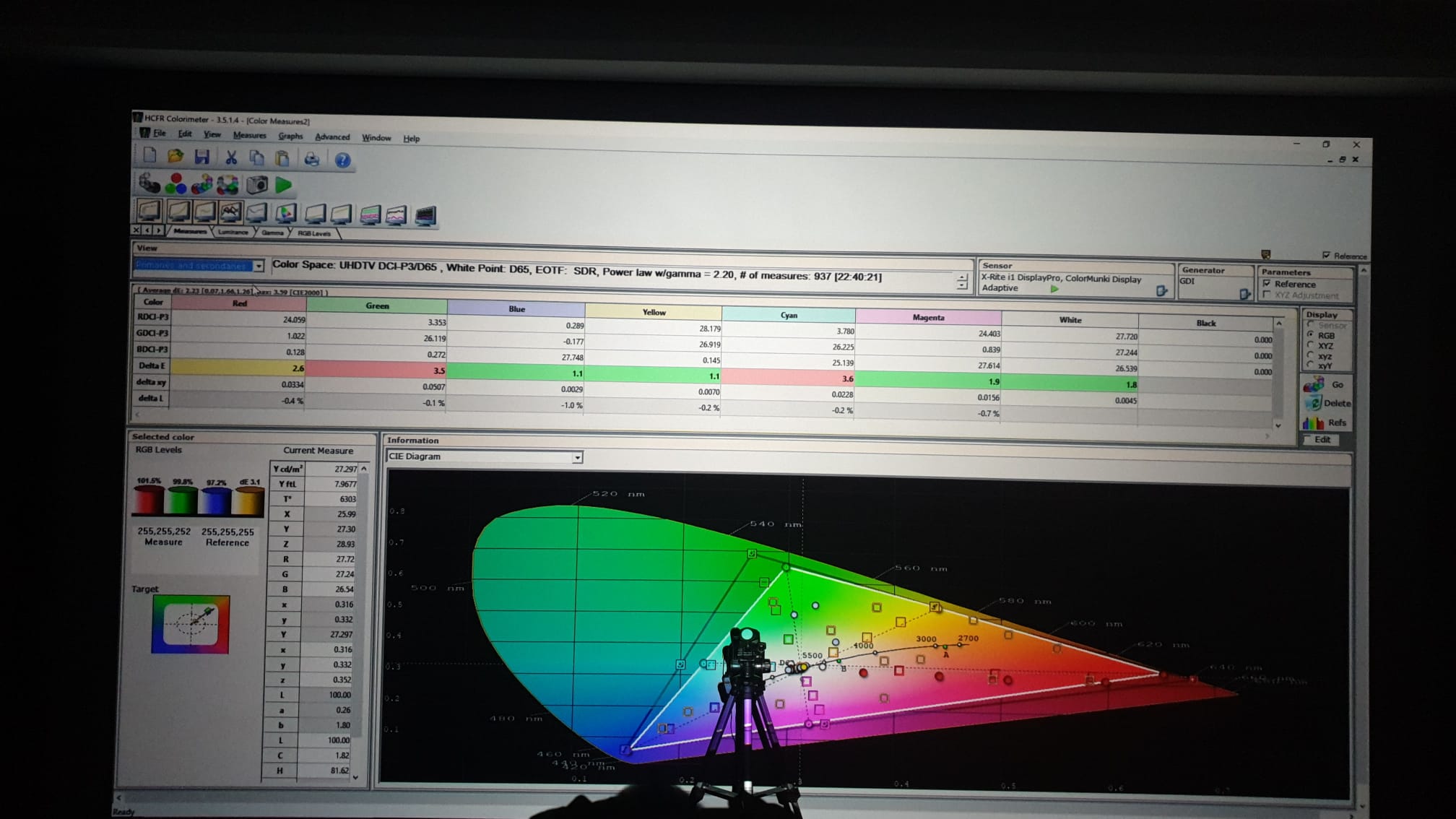
It looks that you cover it (ambient) facing proyector.
Uncover it, point it to wall reflecting proyector. Put a white image and measure it on the proyector wall using spotread, HFCR, displaycal or whatever you want.
I do not remember right now best distance calculation. Google it
-
This topic was modified 3 years, 12 months ago by
-
AuthorPosts