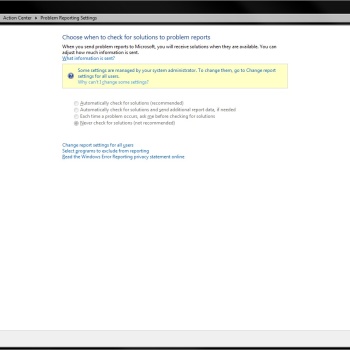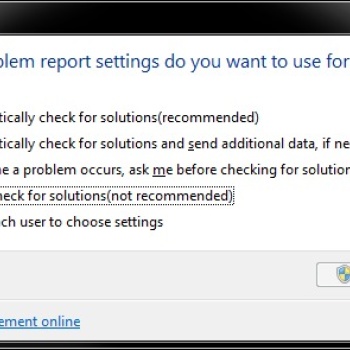Home › Forums › Help and Support › Error in the end of 3dlut calibration
- This topic has 29 replies, 2 voices, and was last updated 4 years, 3 months ago by
 S Simeonov.
S Simeonov.
-
AuthorPosts
-
2020-01-14 at 14:19 #22248
Nod32’s protection was paused for 4 hours
I have a feeling it’s not really disabled. Likely it tries to scan the file, then crashes silently (due to software bug in NOD32), and this is where werfault.exe comes into play (which always runs when an executable crashes).
I don’t know how to stop completely windows problem reporting
In the Windows start menu, type “services” to launch the services applet (or use run -> services.msc). Find Windows Problem Reporting in the list of services, right-click, properties, set launch mode to “disabled”.
2020-01-14 at 14:25 #22249What will happen if I rename werfault.exe? In my services I have windows error reporting service stopped from a long time, I don’t have windows problem reporting service in win 7.
2020-01-14 at 14:27 #22250The service is run on demand. So unless launch type is set to “disabled”, it will run.
2020-01-14 at 14:29 #22251The service is run on demand. So unless launch type is set to “disabled”, it will run.
It is set to disabled. What else can I do? Uninstall nod32, I’ll have to restart my pc to uninstall it, and then I have to wait for the monitor to warm up again, before I try to calibrate for 3dlut.
2020-01-14 at 14:30 #22252Maybe check that error reporting is disabled here, too:
https://www.techsupportalert.com/content/how-disable-error-reporting-windows-7.htm
2020-01-14 at 14:39 #22253Maybe check that error reporting is disabled here, too:
https://www.techsupportalert.com/content/how-disable-error-reporting-windows-7.htm
2020-01-14 at 14:41 #22254You probably need to select “change settings for all users”.
2020-01-14 at 14:43 #222552020-01-14 at 14:48 #22256That looks right.
2020-01-14 at 14:48 #22257That looks right.
What is the next thing to do?
2020-01-14 at 15:00 #22258The interesting thing is that I had no problem with the windows calibration, why only with madvr 3dlut…my monitor is lg 34uc99-w. I had no problem with my dell u2913wm…maybe it is from the new displaycal version?
-
This reply was modified 4 years, 3 months ago by
 S Simeonov.
S Simeonov.
2020-01-14 at 15:08 #22260Probably because it takes longer and creates a larger file. Moot though.
2020-01-14 at 15:09 #22261Probably because it takes longer and creates a larger file. Moot though.
So what can I do, should I try older displaycal versions?
2020-01-14 at 15:10 #22262Not going to help, as it’s not a DisplayCAL problem. Uninstall NOD32.
2020-01-14 at 15:10 #22263Not going to help, as it’s not a DisplayCAL problem. Uninstall NOD32.
I will unstall it, and enable windows defender, is ot ok with windows defender with real time protection? Also why this error pop up often before calibration for madvr 3dlut?
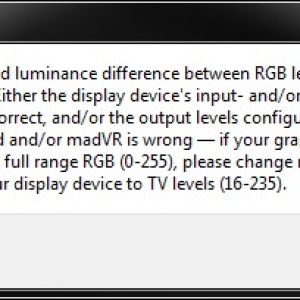 this is my nvidia control panel settings
this is my nvidia control panel settings 
-
This reply was modified 4 years, 3 months ago by
 S Simeonov.
S Simeonov.
-
This reply was modified 4 years, 3 months ago by
 S Simeonov.
S Simeonov.
-
This reply was modified 4 years, 3 months ago by
 S Simeonov.
S Simeonov.
-
This reply was modified 4 years, 3 months ago by
-
AuthorPosts