Home › Forums › General Discussion › Test 4.3″ LCD panels
- This topic has 4 replies, 3 voices, and was last updated 7 months, 1 week ago by
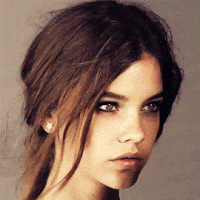 SQLMap.
SQLMap.
-
AuthorPosts
-
2023-09-23 at 16:19 #138962
Hello guys,
I have 3x 4.3″ LCD panels that I would like to test(luminance, temperature?, colors?) and compare. I can’t run DisplayCal on the panels directly, what would be best option to test them?
I kinda know how to test luminance (cd/m2), I can run white background on LCD panels and check with DisplayCal software running on laptop, but what about testing colors and temperature? Maybe I can save different color patches, transfer them to devices with LCD panels and display them in gallery and test in that way, but what color patches should I use and what would be the best approach/DisplayCal settings for this? As I understand DisplayCal should know and prompt to switch to different color patch as I am testing.
Thanks, any information would be helpful.
2023-09-23 at 16:54 #138963If you can run a non color managed web browser plugged to those screens, measure with “web” display in DisplayCAL. Then on DisplayCAL for WIndows choosing “simulation profile” to the one you want to test against and “use simulation profile as display profile”, then measurement report.
If you cannot run a web browser, just run arbitrary set of color paches by your own programming, you can always use “spotread”, a command line app in ArgyllCMS.
You’ll get actual measurements, but you should do manually the comparisons against a reference (dE)-If you can feed video patches or RGB color patches at your will you can use HCFR too. Displaycal’s cousin, running ArgyllCMS under the hood.
Run HCFR and set “manual patches”, the you’ll have to feed manually the set of RGB patches to display, then measure in HCFR. This way you can get dE to some target chosen in HCFR preferences without doing the maths by yourself2023-09-25 at 9:07 #138970Thank you for your answer, I will try to go over your suggestions and see if something works out.
The first one looks simple but I can’t get it to work, Web @ localhost doesn’t seem to provide any IP address at the start, it goes straight into the instrument window.
I have tried lower versions of DisplayCAL and different ArgyllCMS but the issue remains.10:00:14,286 Added 3 white patch(es) 10:00:17,111 -------------------------------------------------------------------------------- 10:00:17,111 Measurement report... 10:00:17,183 -------------------------------------------------------------------------------- 10:00:17,184 Session log: Measurement Report 3.8.9.3 — Web @ localhost — 2023-09-25 10-00 10:00:17,184 10:00:17,184 Working directory: 10:00:17,184 c:\ 10:00:17,184 users\ 10:00:17,184 sqlmap\ 10:00:17,184 appdata\ 10:00:17,184 local\ 10:00:17,186 temp\ 10:00:17,186 DisplayCAL-r778zk\ 10:00:17,186 10:00:17,186 Command line: 10:00:17,186 C:\Users\sqlmap\AppData\Roaming\DisplayCAL\dl\Argyll_V2.3.1\bin\dispread.exe 10:00:17,187 -v 10:00:17,187 -K 10:00:17,188 "C:\Program Files (x86)\DisplayCAL\linear.cal" 10:00:17,188 -dweb:8080 10:00:17,188 -c1 10:00:17,188 -yn 10:00:17,188 -X 10:00:17,190 Dell_U2413_25Jul12.ccss 10:00:17,190 "Measurement Report 3.8.9.3 — Web @ localhost — 2023-09-25 10-00" 10:00:17,190 10:00:17,522 DisplayCAL: Starting interaction with subprocess 10:00:17,525 Number of patches = 54 10:00:17,525 Setting up the instrument 10:00:19,684 Instrument Type: Datacolor Spyder4 10:00:19,686 Serial Number: 07155415 10:00:19,686 Hardware version: 0x070f 10:00:21,234 DisplayCAL: Reached EOF (OK) 10:00:21,236 dispread exitcode: -1073741819 10:00:21,236 ...aborted.
If the first method doesn’t work, I try the other two, but I’m not sure if I will be able to figure them out, it doesn’t seem very easy.
2023-09-25 at 9:30 #138971The IP address is obviously the one of your local computer (127.0.0.1) or literally
localhost(hence the name). You likely want untethered mode instead, but you need a way to feed the patches to the panels. How are you driving them?2023-09-25 at 10:25 #138975I have tested the IP of the device e.g. 192.168.1.105, different ports, but it doesn’t work.
4.3″ LCD panels have their own systems, the best I can do is open a web browser or show patches manually in the gallery of the device.
For untethered, how can I save/download the required patches?-
This reply was modified 7 months, 1 week ago by
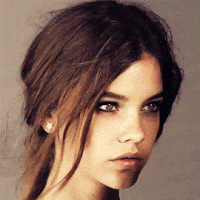 SQLMap.
SQLMap.
-
This reply was modified 7 months, 1 week ago by
-
AuthorPosts