- This topic has 5 replies, 2 voices, and was last updated 5 years, 1 month ago by .
Viewing 6 posts - 1 through 6 (of 6 total)
Viewing 6 posts - 1 through 6 (of 6 total)
Home › Forums › Help and Support › Specbos 1201 issue, what am I doing wrong?
Hi, newbie to displaycal here.
I’m a cinema projection engineer to trade, regularly use my Specbos 1201 to calibrate cinema projectors.
I’ve a 2 a Samsung SyncMaster setup I want to calibrate on my desktop PC, they don’t match well.
So I’ve got Displaycal installed, as far as I can tell it detects the Sepcbos but the ‘Calibrate & profile’ button is greyed out. Here’s a screenshot.
Any and all suggestions welcomed!
Jeti Limes, the software supplied with the Specboz can see and work with it fine on this PC, I’ve tried un installing Jeti Limes. Also I had to install the FTDi driver to get the Specbos to be seen in Windows 7. It doesn’t appear as a device in device manager, just a USB serial port.
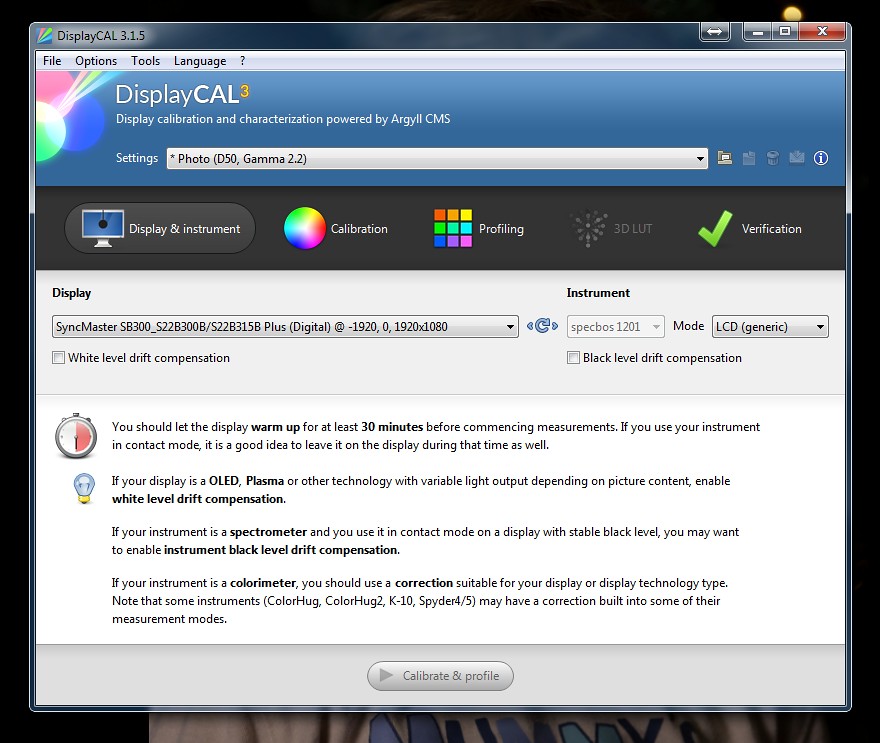
Hi,
go to the “Profiling” tab and make sure testchart is set to “Auto”.
Thanks Florian, that resolved the first issue, I must have inadvertently changed that setting.
Now I have another problem. Yet in the first screen it can see the Specbos no problem.
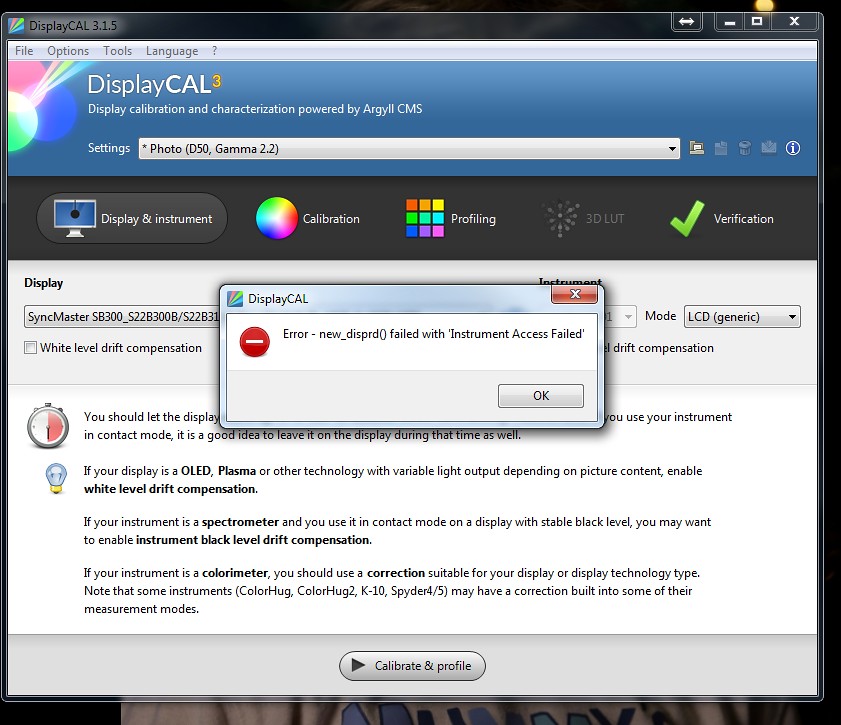
Is something else accessing the instrument by any chance?
No, the only other software on the machine was Jeti Limes, which I have un installed and rebooted since.
For the purpose of completeness, I finally got this to work.
It’s down to a firmware issue on the Specbos 1201. I contacted Jeti who gave me updated firmware. It then works with Argyll.