Home › Forums › Help and Support › OLED 3DLUT for MadVR with HDR content
- This topic has 13 replies, 4 voices, and was last updated 8 months, 2 weeks ago by
 Old Man.
Old Man.
-
AuthorPosts
-
2019-12-10 at 13:02 #21574
Hello everyone,
I’ve just bought a new OLED TV (Philips 854), coming from an old Panasonic plasma.
As always, I want to use DisplayCal with my i1DisplayPro to generate 3DLUT for MadVR.
What correction should I use ? for now I’ve choosen “Spectral: WOLED (LG OLED série 6)” as it seems to be the only one regarding OLED TV.
White derivation compensation is also check, and that’s about it regarding specific configuration (coming from “3D LUT video for MadVR”). I’ve got some great result in the end : http://petoulachi.com/htpc/oled/sdr.html
Now I want to do the same thing for HDR content, as MadVR send the HDR signals, TV switch to HDR mode. I’m not talking about some stuff to transform SDR content in HDR, I just want my HDR video on my HDR display to be correctly calibrated.
How should I do it ?
I’ve tried using “LUT 3D for MadVR HDR” settings, but at the end the 3dlut is set in MadVR to do “tone map HDR using external 3DLUT” instead of my current settings of “passthough HDR to display”, resulting of TV not able to detect HDR signal and so it does not switch to HDR mode.
Sorry for the approximative english, and thanks a lot for your help !
Regards,
Calibrite Display Pro HL on Amazon
Disclosure: As an Amazon Associate I earn from qualifying purchases.2019-12-10 at 17:29 #21630I’ve read and search a lot about this, and it seems that my TV does not detect correctly HDR (or madvr does not send correct data ?)
It was setup to send “DCI-P3” as gamut, and peak nits 720 (as it’s the peak nits of my TV). I’m still searching how to send correct metadata in madvr for my tv to switch to HDR mode.
But i’m still trying to also understand how I should setup DisplayCal correctly. I also understand that to obtain the best result, I should do a 3DLUT for 1000/4000/10000 peak nits, and switch between them using profile in MadVR.
Or, I could also pre-measure the HDR movie with madMeasureHDR and use another variable such as the Average Frame Maximum Light Level (AvgFMLL in madVR) to have a more representative value for the source peak brightness than just the maximum frame peak nits provided by HDR10 metadata. This is probably the most accurate and best result approach.
But before decide which one I choose, I need to generate HDR 3DLUT. My first interrogation comes from the correct white point, using “interactive display adjustement” option. What cd/m² I should aim ? In SDR mode, I aim 150cd/m². When the TV switch to HDR, the default value is somewhere 300cd/m², and maybe it’s for a reason ?
Thanks for your help !
2019-12-12 at 9:41 #21650Also, trying to use those 3DLUT with MadVR in the hdr settings, my TV does not switch to HDR mode. Using the HDR passtrought it does. I guess there is a problem with thoses LUT. I’ve set it to “Process HDR Content” , and thoses settings, find on another topic :
Select the “Video 3D LUT for madVR (HDR)” preset under “Settings”.
Enable white level drift and if you’re using an LG OLED, enable full field pattern insertion.
On the 3D LUT tab, set source colorspace to BT.2020 and tone curve to “SMPTE 2084 (hard clip)”. Enter the target peak luminance (must match target peak in madVR). Leave mastering display black at 0. Black output offset is up to user preference, leave at 0 for a BT.1886 like effect.
In madTPG, use the smallest possible image area (that can still fit the instrument sensor) using the slider and use a black background, as well as enable the HDR button.2019-12-13 at 3:29 #21686My first interrogation comes from the correct white point, using “interactive display adjustement” option. What cd/m² I should aim ?
Do not enter a target luminance. Use “As measured” and aim for the highest possible (might make it more difficult to profile though).
Also, trying to use those 3DLUT with MadVR in the hdr settings, my TV does not switch to HDR mode. Using the HDR passtrought it does.
The current official version of madVR (0.92.17) does not send HDR metadata when a HDR 3D LUT is used. You need to use one of the current betas. If you are using a beta version of madVR (“send the following HDR metadata” is visible in madVR configuration), then that might be a bug in madVR.
2019-12-13 at 9:18 #21696Do not enter a target luminance. Use “As measured” and aim for the highest possible (might make it more difficult to profile though).
Ok, so what should I chose for Tone curve then ? Rec.1886 ? Sorry if it’s a dumb question but I’m new into the HDR world 🙂
The current official version of madVR (0.92.17) does not send HDR metadata when a HDR 3D LUT is used. You need to use one of the current betas. If you are using a beta version of madVR (“send the following HDR metadata” is visible in madVR configuration), then that might be a bug in madVR.
I’m sorry it was that simple, as the latest official version is quite old I was thinking it could not contain a bug like this one. it’s indeed working with 0.92.16, i’ll try with one the latest beta.
Beside that, I have another question related to verification. I’ve created 3DLut for SDR content, with source color space rec709 with great result. However, I’ve also done it for DCI-P3 D65 color space, and at the end the result seems great too (Average ΔE*00 is 0.02, max 0.41, 72%DCI P3). But if I verify it (extented verification testchart, DCI-P3 D65 color profile) with custom gamma 2.2 (as I choose for calibration), I’ve got bad result : Average ΔE*00 2.32, max 9.23. Grey are perfect but some colors are messed up.
My guess is that is because as I only cover 72% of the DCI P3, it’s the 28% left that are messed up ?
You can look at the result here :
http://petoulachi.com/htpc/oled/dcip3sdr.htmlThanks a lot Florian !
2019-12-13 at 17:55 #21709Do not enter a target luminance. Use “As measured” and aim for the highest possible (might make it more difficult to profile though).
Ok, so what should I chose for Tone curve then ? Rec.1886 ? Sorry if it’s a dumb question but I’m new into the HDR world ????
Hmmm I think you were talking about the Calibration white level right ? It’s already with “As measured”, here are all my settings :
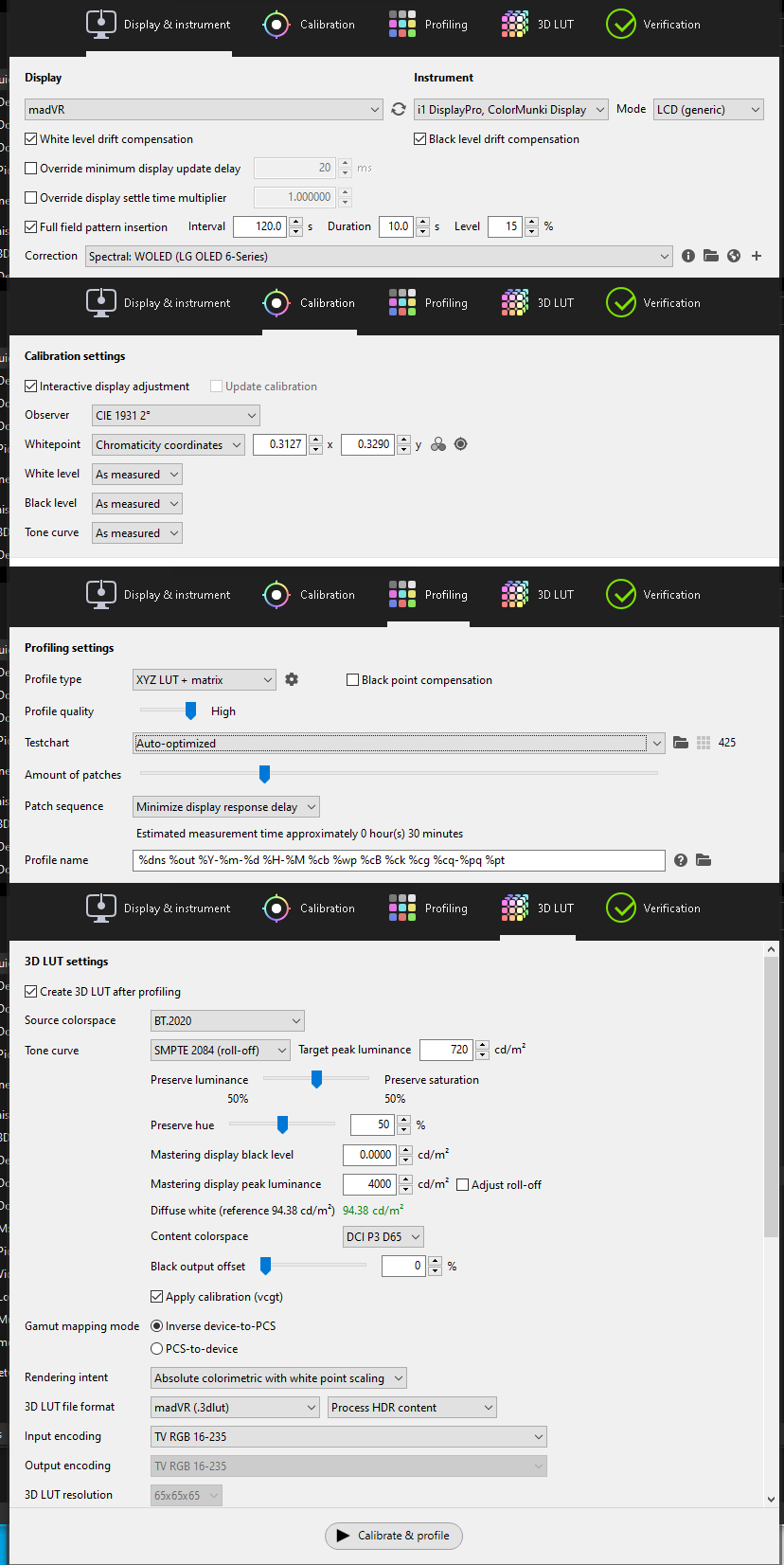
But the result is messed up (lots of artefacts). I guess I’ve tried too hard to get the highest cd/m² during white point calibration.
Or maybe it’s because the test was done with a 10,000 HDR content ?-
This reply was modified 4 years, 4 months ago by
 petoulachi.
petoulachi.
2019-12-16 at 9:40 #21761Hello,
some news after one week end of testing !
First of all, the fact that MadTPG was not able to switch TV in HDR mode is a madvr bug. I found a old discussion about this on avs, it could happend when the TV is NOT directly connected to the graphic card (using a receiver). Resettings all settings resolve this.
I was quite happy to resolve this, so I’ve launch a new calibration, just to discover that DisplayCal does NOT switch TV in HDR ? Is it a normal behaviour ? I was quite surprising now that MadTPG could do it! I have also surprised to see that it does not change HDR settings is MadTPG accordingly (set mastering display peak luminance at 10,000 does NOT change in MadTPG).Anyway, I’ve done 4 HDR 3DLUT:
-10,000 mastering display peak
-4,000
-2,000
-1,000And then I use MadVR to switch accordingly. It work as intended and obtain quite good result.
My only remaining question is about the calibration itself ; could this be improved ? I obtain “medium” result, with dE ~1.5 (this is perfect) and max dE ~9 (this is not). Trying to get more patch could hepl ? You seems to say it’s not, I’m curious to know why !
Thanks Florian !
2019-12-20 at 0:07 #21808My guess is that is because as I only cover 72% of the DCI P3, it’s the 28% left that are messed up ?
Some of the colors are out-of gamut, but you have also tested against Rec. 2020 which is even larger. It might be better (at least for SDR) to create a DCI-P3 3D LUT (for HDR, Rec. 2020 is required though, but there are special testcharts for verification which limit the encoded gamut to DCI-P3).
DisplayCal does NOT switch TV in HDR ?
No. You have to enable this on madTPG, before starting measurements.
I have also surprised to see that it does not change HDR settings is MadTPG accordingly
The madTPG settings ONLY control the metadata sent to the TV. This has nothing to do with the 3D LUT settings.
My only remaining question is about the calibration itself ; could this be improved ?
The only way to find out is by some experimentation. The OLEDs are not particularly stable over time in HDR mode, so going absolute ham with amount of patches is probably not a good idea, but YMMV.
2019-12-20 at 17:08 #21845Some of the colors are out-of gamut, but you have also tested against Rec. 2020 which is even larger. It might be better (at least for SDR) to create a DCI-P3 3D LUT (for HDR, Rec. 2020 is required though, but there are special testcharts for verification which limit the encoded gamut to DCI-P3).
I have 3DLUT for SDR, rec709, DCI-P3 and BT2020. But which BT2020 profile limits to DCI-P3 ?
No. You have to enable this on madTPG, before starting measurements.
Ok that’s fine, just wanna make sure everything runs smoothly on my computer 🙂
The madTPG settings ONLY control the metadata sent to the TV. This has nothing to do with the 3D LUT settings.
Hmmmm but does not the metadata have to be sent accordingly ? Seem logical to me but I should miss something, if you could point me to the right direction to understand 🙂
Many thanks !
2019-12-21 at 13:58 #21861I have 3DLUT for SDR, rec709, DCI-P3 and BT2020. But which BT2020 profile limits to DCI-P3 ?
None. You do not need the SDR Rec. 2020 3D LUT. All content whether SDR or HDR is currently limited to P3 (although for HDR, everything is encoded in a Rec. 2020 container, so for a HDR 3D LUT, Rec. 2020 is the only correct source colorspace choice).
Hmmmm but does not the metadata have to be sent accordingly ?
The only reason metadata configuration is available on madTPG is so you can use it to try and figure out if there is a certain maxCLL at which the TV does not tonemap (which is preferable for profiling and 3D LUT obviously). It doesn’t do anything to the displayed patches.
2019-12-22 at 13:34 #21877OLEDs are only stable up to 100 nits
over that and the white subpixel dilutes color luminance
how can anyone think that an 3D LUT for HDR will be better than the native tonemapping?
2019-12-23 at 9:09 #21883I’m sorry but at least on my OLED in HDR mode colors are way better using 3DLUT.
Maybe I’m wrong but tonemapping isn’t for luminance only ?
2019-12-23 at 15:39 #21891how can anyone think that an 3D LUT for HDR will be better than the native tonemapping?
Depends on how stable the display is in terms of A(S)BL and other similar features. On a stable display, it should be relatively easy to surpass the internal tonemapping (although it won’t be dynamic).
Maybe I’m wrong but tonemapping isn’t for luminance only ?
Correct.
2023-08-11 at 5:45 #138658I’m trying to do the same thing as you, in regards to
3DLUT for 1000/4000/10000 peak nits, and switch between them using profile in MadVR
Can you share how you went about this, specifically? Especially madVR profiles
Thanks!
-
This reply was modified 4 years, 4 months ago by
-
AuthorPosts