Home › Forums › Help and Support › i1Display pro plus and i1Studio.
- This topic has 8 replies, 3 voices, and was last updated 3 years, 11 months ago by
 Vincent.
Vincent.
-
AuthorPosts
-
2020-05-12 at 2:13 #24651
Hello.
Finally I did a good work calibrating my Sony VPL-VW870ES projector and creating a madVR3dlut with Displaycal and my i1Display pro plus.
But I have a variable/low luminance and Sony told me the the colorimeter is not suitable to calibrate a laser projector, because I need a spctrophotocolorimeter (Sony suggests the very expensive Konica Minolta CL200-A!).
Then I order a i1Studio. Can I know if I can use only the i1Studio for next calibration or I steel need the i1Display pro?
In the second case, can I know how to use i1Display pro and i1Studio in the same time with Displaycal?
Thanks.
Calibrite Display Plus HL on Amazon Calibrite Display Pro HL on Amazon
Disclosure: As an Amazon Associate I earn from qualifying purchases.2020-05-12 at 9:31 #24656I’ve explained it to you on previous threads. A colorimeter like an i1d3 needs a correction for backlight (or projector technology). That correction is usually a spectral power distribution (SPD) sample for that display. You provide that sample => colorimeter gets accurate readings.
A laser light source has a very narrow peaks in SPD. There is a VER VERY VERY huge chance that an i1Studio using xrite software (10m) WON’T measure a laser light source properly. You can try ArgyllCMS driver instead of xrite (hence disabling the use of i1stuio software) that can make that i1studio spectrophotometer take readings at 3nm. It may be (is) insufficient for a laser projector so Sony is right.
But you mat try. Install ArgyllCMS USB driver for i1Studio spectrophotometer, configure it in high res mode . Create a CCSS correction (spectral correction). Plug your i1displaypro, correct it with the CCSS (3nm) that you made, repeat calibration process.As I said on your previous thread you can see laser projector’ SPD in avsforum… not very suitable for an i1studio/i1pro2, so that is what you can expect.
Also your previous photos show that you may be measuring it wrong (physically).
2020-05-12 at 10:14 #24661so Sony is right
I mean they are right about a high end reference device to get a reference reading. Not about if an i1d3 is able to measure sch proyector. An i1d3 just need a SPD sample of refected light in your proyector wall. An i1studio/colormunki photo spectro may be not enough for a laser lightsource.
2020-05-12 at 10:38 #24663Thanks.
So do you think that the i1Studio is useless for me?
Please can you suggest me a good probe, not expensive like Konica Minolta CL-200A?
I need the i1Display pro in any case or I can replace it with a spctrophotocolorimeter?
2020-05-12 at 11:40 #24665It is difficult that an Xrire spectro working with xrite software (I would say with any non argyll software) can measure things like these:
JVC DLA-Z1
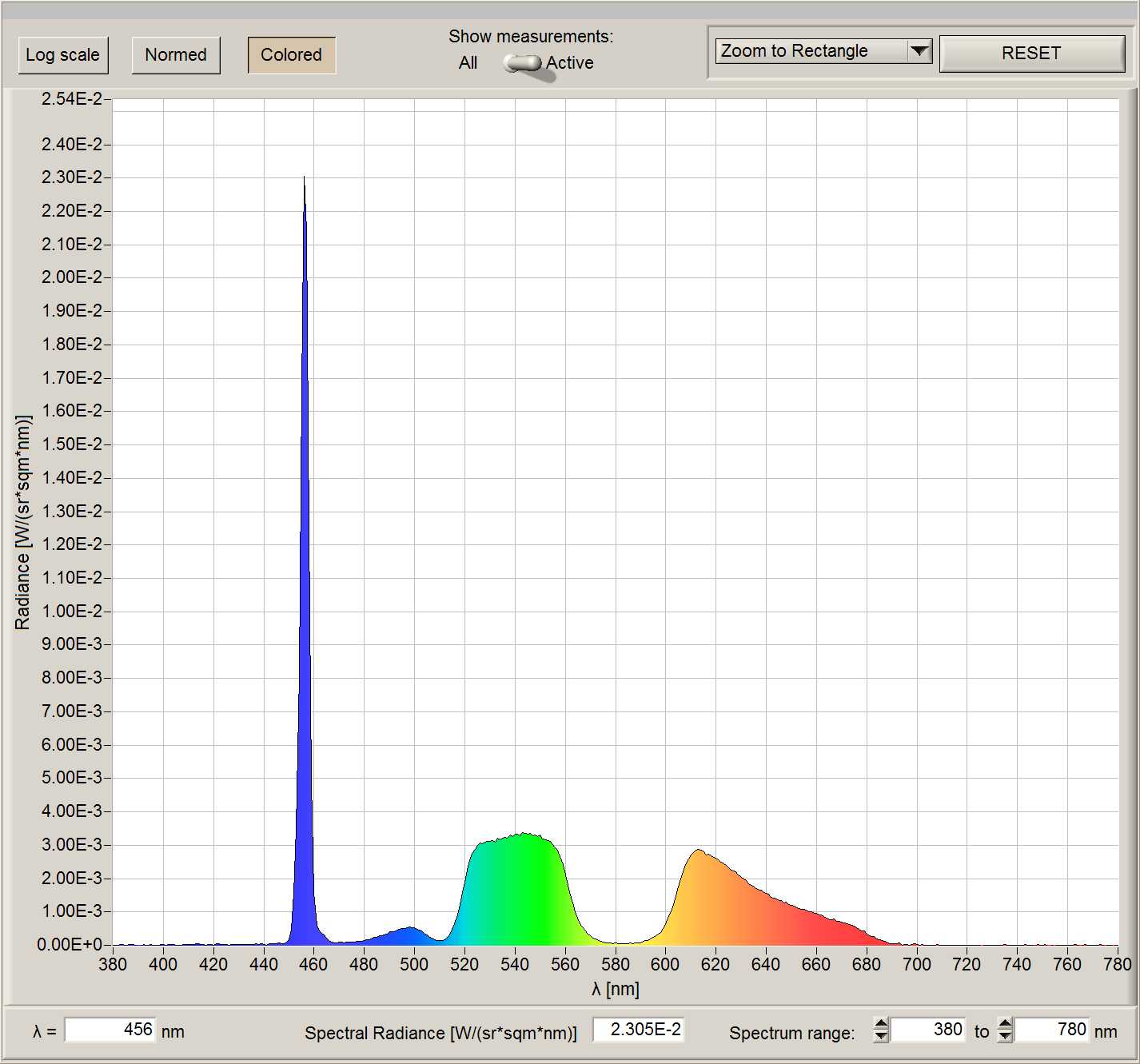
Epson EH-LS10000
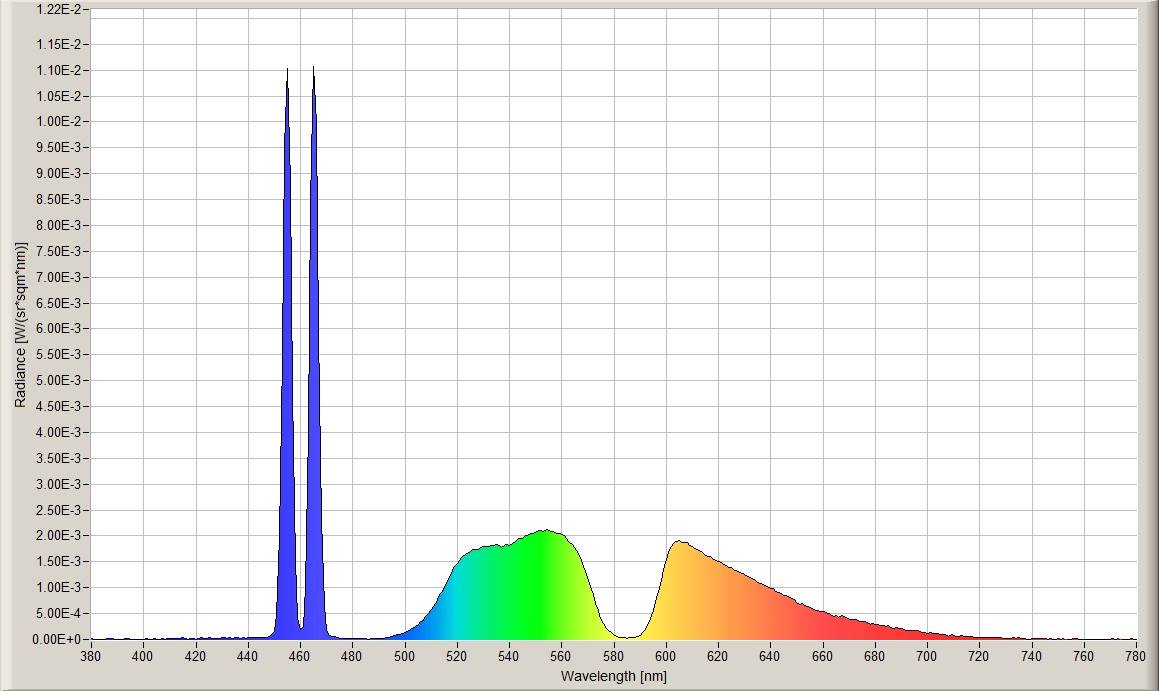
Even with 3nm high res mode from Argyll it would be difficult to read with an i1Studio. It will read broader (& shorter) chunks. But you may try as I said, no need to install at al i1Studio software, just ArgyllCMS USB driver, create a CCSS correction (since an i1Studio is not a reference device) and “trust” that your i1d3 filter curves won’t be too far away from CIE 1931 2 degree observer in the chunks averaged by 3nm readings.
Also even with the most perfect device actual CIE color coordinates and your own vision system may not match by far: an observer metameric failure.
Same will happen with a 100% Rec2020 display. Laser-like display systems are not colorimetrically friendly to humans.Your best choice is to rent a reference device, like a JETI specbos, create a correction (matrix/CCSS) for your i1Displaypro and that projector and return the reference device. Further recalibrations will be done with your i1d3 and the correction you made.
Since they are expensive it is possible that you may not rent them and you need to pay for a calibration service near to you instead. As part of these service request a colorimeter correction for YOUR i1d3 and YOUR wall+proyector. Further recalibrations can be done with you and your i1d3 as long as you do not change proyector+wall.A cheaper choice (free) that is very difficult for non advanced users is to search online and find and SPD graph for your laser proyector or a close model. Like in those pictures. Then write spectral correction manually from image in an spreadsheet (manually separating W -1 SPD- to WRGB -4 SPD- , easy in those 2 samples) and feed data to colorimeter as a CCSS correction. It can be overwhelming for inexperienced users so my recomendation is to rent a reference device and correct your colorimeter.
2020-05-12 at 15:51 #24673Hi Good evening, my question is not really related to this post but to Vincent answer !
how did you get the spectrum image, is it possible via displaycal or ArgyllCMS to read the spectrum of any light source and display it like above ? And how ?
it would very useful to me even if it’s not the most accurate reader !If this subject has already been answer, I apologize, I’m new here and did not have a lot of time to read everything !
2020-05-12 at 16:02 #24674Hi Good evening, my question is not really related to this post but to Vincent answer !
how did you get the spectrum image, is it possible via displaycal or ArgyllCMS to read the spectrum of any light source and display it like above ? And how ?
it would very useful to me even if it’s not the most accurate reader !If this subject has already been answer, I apologize, I’m new here and did not have a lot of time to read everything !
Those images are not mine, see link.
ArgyllCMS can do a 2D SPD plot like that, see spotread documentation in ArgyllCMS web. It needs a suported spectrophotometer, see ArgyllCMS instruments doc.
If spectral data is in CCSS/ti3 format you can plot it with specplot, that operation does not need HW.2020-05-12 at 16:27 #24675Thanks a lot, i will dive into it.
Just for explanation, DisplayCal can show the spectrum of a computer screen when you create a correction profile from a spectrometer for a colorimeter ( in my case a I1 Studio for a Colormunki display and a i1 Pro ). I was wondering since the function already exist in the software, if there is an area or a way to to ask the creator od Dispcal to just create and display the spectrum of any source !
Here is an example of the spectrum of my dell XPS 15 9560 4K panel :
Attachments:
You must be logged in to view attached files.2020-05-12 at 16:55 #24677I was wondering since the function already exist in the software, if there is an area or a way to to ask the creator od Dispcal to just create and display the spectrum of any source !
-
AuthorPosts