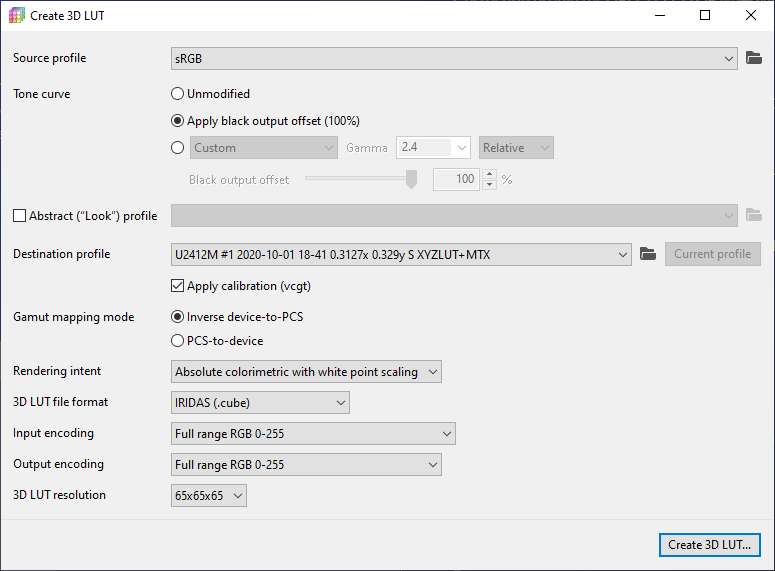Home › Forums › General Discussion › I made a tool for applying 3D LUTs to the Windows desktop
- This topic has 328 replies, 57 voices, and was last updated 2 weeks, 1 day ago by
 JDSP.
JDSP.
-
AuthorPosts
-
2021-06-20 at 1:49 #30647
I’ve been working on a program that applies 3D LUTs to the entire Windows desktop by hooking into DWM (the desktop window manager). Can’t post a direct link as I believe that’s what caused my previous post to be stuck in the moderation queue, but you can find it on GitHub under ledoge/dwm_lut.
Assuming you’re on a recent build of Windows 10, getting it to work should be as simple as downloading the latest release archive and following the instructions from the README on the repo.
2021-06-21 at 4:49 #30662
AnonymousInactive- Offline
tested it out by doing a dirty conversion of my ICM profile to a .cube using 3dlut maker and I see a lot of potential in this. Not sure if the settings i used are correct as I picked ACES as the source but there was a change although a bit too red in my books.
2021-06-21 at 5:22 #30663tested it out by doing a dirty conversion of my ICM profile to a .cube using 3dlut maker and I see a lot of potential in this. Not sure if the settings i used are correct as I picked ACES as the source but there was a change although a bit too red in my books.
The source profile should be sRGB (since that’s what Windows uses) and the destination profile should be your monitors’ profile.
2021-06-21 at 5:34 #30664
AnonymousInactive- Offline
That is much better, thanks. It looks the way it should. All that is needed now is for the program to minimise to taskbar as well as start with windows and you are diamond.
2021-06-21 at 6:27 #30665
AnonymousInactive- Offline
Been testing some more and like you said in the readme, it does not work with HDR – in fact it interferes with it. Universal just released a 5 minute Pitch Black clip on Youtube which on the onset has excellent contrast and range but when running with the program, the contrast is significantly affected. Adding an option to disable the 3DLut in HDR mode would be useful.
2021-06-21 at 12:06 #306722021-06-21 at 12:38 #30675Is it possible to run an uniformity compensation map on DWM like you did with LUT3D?
2021-06-21 at 16:01 #30679Been testing some more and like you said in the readme, it does not work with HDR – in fact it interferes with it. Universal just released a 5 minute Pitch Black clip on Youtube which on the onset has excellent contrast and range but when running with the program, the contrast is significantly affected. Adding an option to disable the 3DLut in HDR mode would be useful.
I didn’t even know Windows supported HDR on 8 bit displays. The check that’s in place right now just disables LUTs for non-8 bit outputs. I haven’t been able to find a better way to actually check whether a display is using HDR or not. So unfortunately, that’s probably not doable for now.
Is it possible to run an uniformity compensation map on DWM like you did with LUT3D?
Definitely possible. Right now I don’t really have the time/motivation to work on implementing that, but it should be pretty easy to do for someone with some graphics programming experience.
2021-06-28 at 19:53 #30711Just want to say thank you for creating this. It is simple and it works. Here’s hoping Windows 11 finally supports this natively.
2021-06-28 at 20:23 #30712Just want to say thank you for creating this. It is simple and it works. Here’s hoping Windows 11 finally supports this natively.
+1
@dogelition maybe you want to publis this in Ligt Gamma Gain grading forums, calibration section (https://liftgammagain.com/forum/index.php?forums/calibration.42/ ). Sometimes people want to keep some money going for cheaper Eizo CGs (CG2420/CG2730, lut-matrix gamut emulation) instead of CG-X (LUT3D). This will be very useful.2021-06-29 at 23:16 #30718Out of curiosity, is this effective in Windowed Fullscreen games? I understand why Fullscreen Exclusive would not work.
Very cool work!
Update: This is effective in both Windowed Fullscreen and Fullscreen Exclusive, atleast with Destiny 2
-
This reply was modified 3 years ago by
Jared.
2021-06-29 at 23:24 #30720@dogelition maybe you want to publis this in Ligt Gamma Gain grading forums, calibration section (https://liftgammagain.com/forum/index.php?forums/calibration.42/ ). Sometimes people want to keep some money going for cheaper Eizo CGs (CG2420/CG2730, lut-matrix gamut emulation) instead of CG-X (LUT3D). This will be very useful
Not too keen on signing up there myself due to the real name requirement, but if someone else wants to share it there (or anywhere else), feel free.
Out of curiosity, is this effective in Windowed Fullscreen games? I understand why Fullscreen Exclusive would not work.
Very cool work!
Thank you!
It does work perfectly fine in games as long as they’re not running in exclusive fullscreen, because my hooks also disable MPO and DirectFlip. Otherwise, a windowed game, no matter if fullscreen or not, could get promoted to a quasi-fullscreen state where it bypasses the compositor.
2021-06-29 at 23:37 #30721Curious, should our normal ICC/ICM profiles be disabled when running your program?
2021-06-29 at 23:41 #30722Curious, should our normal ICC/ICM profiles be disabled when running your program?
Yes. Since the LUT basically turns your monitor’s color space into sRGB, you must make sure not to have another ICC (except the default sRGB one) loaded. Otherwise, a color-aware application would perform an additional color transform that would result in colors being off. This also means that you should probably embed the VCGT curves into the LUT when generating it, otherwise you’d have to somehow make sure that those are always loaded as well.
2021-06-29 at 23:56 #30723 -
AuthorPosts