Home › Forums › Help and Support › How to set Displaycal to calibrate OLED pc monitor
- This topic has 5 replies, 2 voices, and was last updated 1 year, 5 months ago by
 Vincent.
Vincent.
-
AuthorPosts
-
2022-10-27 at 8:51 #37457
Hi, first post here.
I’ve been using displaycal since a couple of years but now i have some issues.I have a new Asus vivobook with a fantastic OLED panel ( ATNA40YK04-0 I think it’s a samsung panel).
I also have a Dell ultrasharp U2515H, which I always did calibrate with success.
The OLED monitor is fantastic with a very wide gamut coverage but I noticed that there is a little but clearly visible color shift toward yellow, if seen against the Dell one, even after calibration.
I also tried it against another desktop Philips monitor (lower quality but still 98% srgb coverage): philips and dell have the same color rendition after calibration but the OLED vivobook one seems slightly yellowish if seen along each of the other two.I use Ubuntu 22.10 with a datacolor SpyderX and displaycal 3.8.9.3 flatpak.
I think I’m setting something wrong with the oled one (or with the other two XD )
Could someone explain clearly if with oled monitor should be used some specific settings?BTW, clearly I cannot set the white point on the notebook’s panel due to the lack of that kind of controls on the hardware. Maybe this is the problem, in which case, how can I overcome it? (I need this notebook to be color accurate as I use it for photography).
I also tried different modes: “generic” and “lcd white led” but with almost the same results.Thank you for any help and excuse me for my english.
SpyderX Pro on Amazon
Disclosure: As an Amazon Associate I earn from qualifying purchases.2022-10-27 at 9:16 #37458Spyders are innacurate and cannot be corrected in a distributed way, you’ll need to buy or rent an spectrophotometer (400 euro onwards) or live with the inaccurate corrections bundled in SpyderX, or rertun it and get an Xrite i1d3.
Anyway, closest correction for a RGB OLED (bundled with device) will be widegamut led / wide led / RGB LED. IDNK the exact name in Datacolor software. Same name in “mode” for DisplayCAL.
White point mismacth shoudl be corrected using visual whietpoint editor. If you do that and need LUT3D for some software, do not use absolute colorimetric, only relative.
-
This reply was modified 1 year, 6 months ago by
 Vincent.
Vincent.
2022-10-27 at 10:03 #37462What do you mean “spyders are inaccurate”? In every monitor I used with I always had consistent results, except for the oled one. I’m not a professional photographer, just an amateur and the most important thing for me now is consistency between different monitors. If the color accuracy is slightly off I can live with it and compensate if at least I have consistency.
Anyway, this is what I have and what I have to work with. I cannot afford to buy anything else and sadly there are no places in my area where I can rent any other devices (already checked before buying the spyderX).
So, you say that in the “mode” I should set the “LCD PFS phosphor WLED, RGB LED” setting.
For “white point editor” you mean this?
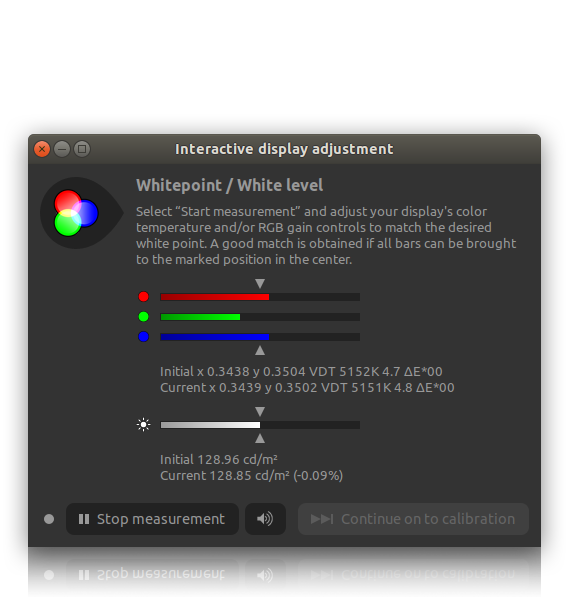
Because in this panel I cannot set anything as the notebook doesn’t have hardware controls for whitepoint adjustment. (this image is taken from the web but I have a pretty similar result on my laptop).
2022-10-27 at 10:44 #37466What do you mean “spyders are inaccurate”? In every monitor I used with I always had consistent results, except for the oled one. I’m not a professional photographer, just an amateur and the most important thing for me now is consistency between different monitors. If the color accuracy is slightly off I can live with it and compensate if at least I have consistency.
It means that they are innacurate out of the box (few corrections ans most of them flawed) and cannot be corrected for new displays in a distributed way like i1d3.
You’ll need to correct yours with a reference device on each display you measure.It’s an outdated HW design… that’s why most people don’t buy spyders (even with non degrading filters like SpyderX version), they are paperweight. They may work with simple white led spectral power distributions but once you jump to widegamut and the variety of spectral power distributions… the fun starts.
It’s a common topic, do some search here or in the web about how EDR/CCSS spectral corrections work (“correct colorimeters in a distributed way”, without buying an spectrophotometer).
Anyway, this is what I have and what I have to work with. I cannot afford to buy anything else and sadly there are no places in my area where I can rent any other devices (already checked before buying the spyderX).
So, you say that in the “mode” I should set the “LCD PFS phosphor WLED, RGB LED” setting.
Yes. That’s one of the reasons of its innacuracy. 1 single correction for several (and very different) spectral power distributions.
For “white point editor” you mean this?
No, change whitepoint target to use visual point editor and try to match visually with another display as reference.
Read doc: https://displaycal.net/ Search “Visual whitepoint editor”
R, G or B primaries innacurate readings from Spyder cannot be corrected but since the biggest error will be on whitepoint, you can live with that slightly wrong XYZ coords for primaries (RGBLED corrected) as long as whitepoint is visually matched
Remember to do not use abs colorimetric for LUT3D or you’ll loose that visually matched white, use relative.
2022-10-27 at 11:12 #37469Ok, so as the Dell ultrasharp lcd monitor should be the most accurate after calibration (even if with the spyderX), I could change the white point target visually on the OLED, using the DELL as reference (connected to another pc). Right?
Sorry for the confusion but this “color accuracy” subject is very wide and difficult for a non-expert in this sector.
So, summing up:
SpyderX isn’t good enough even for amatour-ish accuracy with new panels (such as oleds) and should use a spectrophotometer or a better and more modern colorimeter.
To alleviate the problem and still have some sort of consistency between oled and lcd monitors using spyderX, I should use (in my case), the DELL as reference and then adjust whitepoint target on the oled visually to apply a sort of “correction shift” and obtain a slightly better result.
I don’t need 3d lut as I just use .icc profiles for OS .Last, surely newbie question: can I use a displaycal generated ICC profile on different computer AND different Operating Systems as long as I use them with the same calibrated monitor?
IE: Use the same icc file generated under ubuntu also with the windows partition, or connecting the same monitor to a notebook.
Thanks a lot.
2022-10-28 at 10:27 #37486Last, surely newbie question: can I use a displaycal generated ICC profile on different computer AND different Operating Systems as long as I use them with the same calibrated monitor?
IE: Use the same icc file generated under ubuntu also with the windows partition, or connecting the same monitor to a notebook.
Thanks a lot.
Yes, but signal from the other computer must be the same and display OSD values should remain the same.
For example some displays have custom OSD RGB gain values per input (HDMI/DP…) you’ll have to set the same values on each input. Also a laptop using HDMI may default to video range levels while your computer over DP worked by default at full range 0-255 and issues like that.
-
This reply was modified 1 year, 6 months ago by
-
AuthorPosts