Home › Forums › Help and Support › DisplayCal Vs X-Rite Software
- This topic has 36 replies, 4 voices, and was last updated 5 years, 5 months ago by
 CosmicSpace.
CosmicSpace.
-
AuthorPosts
-
2018-10-29 at 8:26 #14214
I calibrated with both software’s and there is a noticeable difference. With X-Rites official software, it has more of a reddish tint, while DisplayCal is more on the Green side. Also, X-Rite has a little more color while DisplayCal looks a little more washed out/lighter especially with Blue Colors.
I’m using the latest versions for both. X-Rites with the High Sierra Fix. My Mac OS is High Sierra. Gamma is 2.2 and D65 for both software, with DisplayCal I selected Office & Web. White Led correction for both.
Why do they look different? Shouldn’t they look close to the same? I don’t know which one is more accurate.
-
This topic was modified 5 years, 5 months ago by
 CosmicSpace.
CosmicSpace.
-
This topic was modified 5 years, 5 months ago by
 CosmicSpace.
CosmicSpace.
-
This topic was modified 5 years, 5 months ago by
 CosmicSpace.
CosmicSpace.
Attachments:
You must be logged in to view attached files.2018-10-29 at 14:48 #14219Attaching profiles may shed light on your doubts… even opening them by yourself with DisplayCAL profile info app and check gamut & TRC.
Also DisplayCAL is able to validate i1Profiler’s profiles (ICC v2 for sure, I’ve not tested v4)
2018-10-29 at 17:01 #142212018-10-29 at 17:48 #14224TRCs & calibration curves seems to be equal, just a little gamut diference in green… but you could do that by yourself.
Which one is right? Validate both profiles with DisplayCAL but IDNK which patch set you use, how many grey patches etc… that is your task.
BTW use icc v2, there is not advantage to v4 only possible compatibility drawbacks right now.
2018-10-29 at 18:37 #14227TRCs & calibration curves seems to be equal, just a little gamut diference in green… but you could do that by yourself.
How do I do this?
Which one is right? Validate both profiles with DisplayCAL but IDNK which patch set you use, how many grey patches etc… that is your task.
How do I validate X-Rite created profiles?
I used the defaults in DisplayCAL. What do you mean by patch set?
-
This reply was modified 5 years, 5 months ago by
 CosmicSpace.
CosmicSpace.
2018-10-29 at 19:03 #14230-it’s called icc profile info in macos displaycal
-bind that profile to your screen, run displaycal, validate it. Than do the same with the other profile. At the end bind the best profile to your screen and use it.
Keep in mind that you are using 1DLUT graphics card correction which cannot modify the boundaries of your macbook colorspace so much as it is reflected in DisplayCAL gamut plots for each profile (pretty close “calibration curves” for graphic card in both profiles) , these profiles just fixed grey & white. So one of those two profiles should perform worse in 255s cyan-green-yellow boundary of your display.-DisplayCAL has a “profile” tab where you can confgure how to “take a photo” of how your calibrated screen behaves and then make a icc profile with that info. That info is used by color managed apps. You can choose profile type… etc and for each profile type how many patches are going to be measured.
It does not matter for your question, just validate each profile.-
This reply was modified 5 years, 5 months ago by
 Vincent.
Vincent.
2018-10-29 at 19:19 #14232Under Tools and Under Report there are 2 settings, “Report On Calibrated Display Device” & “Verify Calibration”
Which one do I pick? They seem like they do the same thing. I’m on a Mac so defaults has me creating Single Curve + Matrix because of a glitch in Mac OS not displaying profiles correctly.
-
This reply was modified 5 years, 5 months ago by
 CosmicSpace.
CosmicSpace.
-
This reply was modified 5 years, 5 months ago by
 CosmicSpace.
CosmicSpace.
-
This reply was modified 5 years, 5 months ago by
 CosmicSpace.
CosmicSpace.
2018-10-29 at 19:42 #14239There is a “tab” for verification. You can see it detailed in DisplayCAL documentation or displaycal main site:
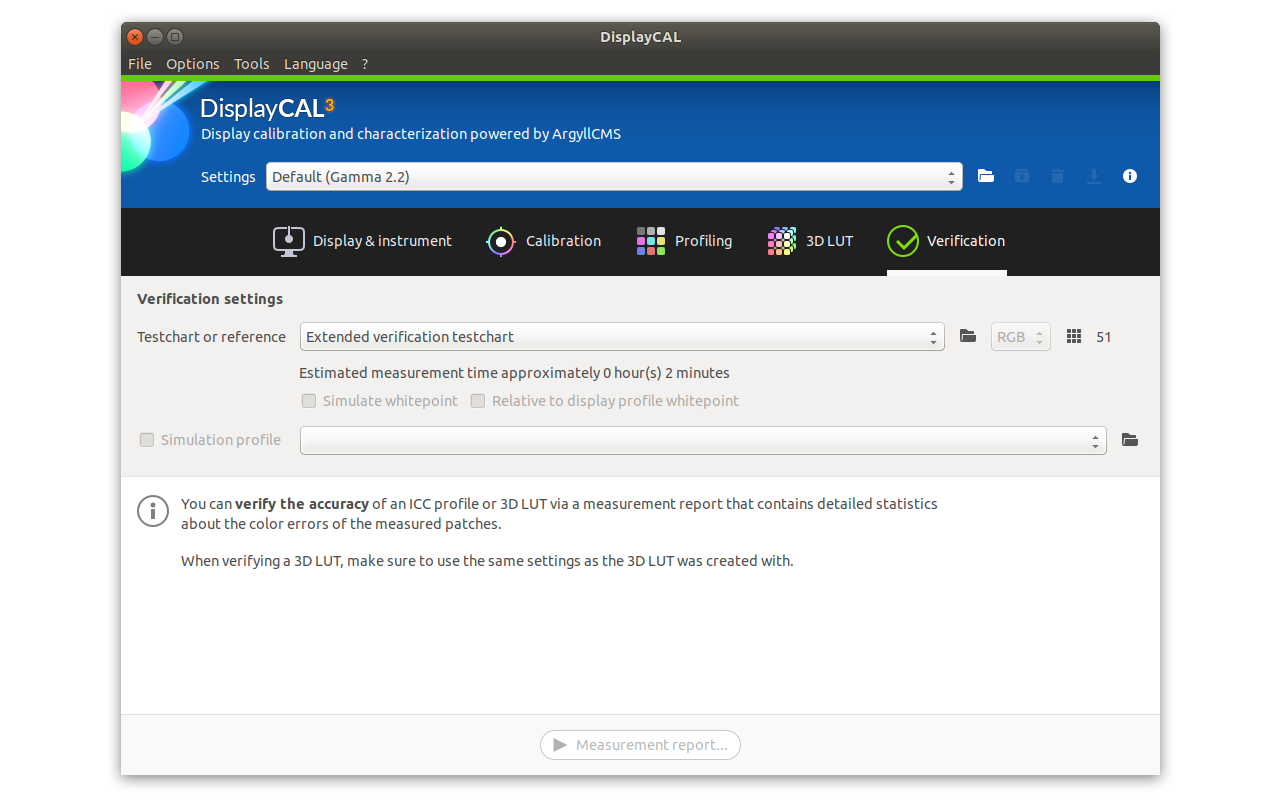 2018-10-29 at 20:35 #14242
2018-10-29 at 20:35 #14242I read the Documentation and I’m still confused. I get lost in all the terms.
I created another profile in X-Rite but this time with icc v2. I already know how to verify profiles created in DisplayCAL. What options do I click to verify profiles created by X-Rite software? So I can compare. I didn’t understand reading the Documentation on this.
2018-10-29 at 21:39 #14247Somewhere in Preferences>display or in ColorSync you can assign a profile to your display.
Asign profile, run displaycal, verify. Then do the same with the other one.
IDN remember if macOS loads calibration data to GPU LUT instantaneously when you switch profiles but it should. If it does not, use Displaycal upper menu tool to reload calibration to graphics card LUT.
2018-10-29 at 23:47 #14249Why do they look different? Shouldn’t they look close to the same? I don’t know which one is more accurate.
For results to be equal between different calibration softwares (same instrument), you have to use the exact same measurement mode and correction (in X-Rite i1 Profiler called “display type”). This typically means you are limited to vendor-supplied corrections, because the vendor software usually has no means to enter user corrections.
2018-10-30 at 0:41 #14251If it does not, use Displaycal upper menu tool to reload calibration to graphics card LUT.
This didn’t work it just said, “This file does not contain settings”
I loaded the profile through Mac’s System Preferences, ran the verify tab, and instead, it just verifies one of DisplayCAL’s created profiles.
Why do they look different? Shouldn’t they look close to the same? I don’t know which one is more accurate.
For results to be equal between different calibration softwares (same instrument), you have to use the exact same measurement mode and correction (in X-Rite i1 Profiler called “display type”). This typically means you are limited to vendor-supplied corrections, because the vendor software usually has no means to enter user corrections.
I’m using a Colormunki Display. Both software has the same corrections and display type as well as icc v2. White LED is the display type I use for both. And LCD mode generic. My Mac has an LG TN panel, LP133WX3-TLA4
Another Question, I ran 3 different Calibrations, all same default settings for Office & Web, just different number of patches.
(One with 34 patches/calibration speed high), (another with 175 patches/High Speed), (and final with 1553 patches/medium speed). But gamma looks different for all 3 at the end. Enabling White level drift doesn’t seem to fix this.
Attachments:
You must be logged in to view attached files.Calibrite Display SL on Amazon
Disclosure: As an Amazon Associate I earn from qualifying purchases.2018-10-30 at 1:45 #14255I loaded the profile through Mac’s System Preferences, ran the verify tab, and instead, it just verifies one of DisplayCAL’s created profiles.
You need to select “<Current>” under settings in DisplayCAL. That makes it use whichever profile you have assigned in macOS System Preferences as display profile.
Another Question, I ran 3 different Calibrations, all same default settings for Office & Web, just different number of patches.
(One with 34 patches/calibration speed high), (another with 175 patches/High Speed), (and final with 1553 patches/medium speed). But gamma looks different for all 3 at the end. Enabling White level drift doesn’t seem to fix this.
Make sure that you disable automatic brightness adjustment and Night Shift in macOS System Preferences. Note that the “auto” testchart preset creates different types of profiles depending on the amount of patches (34 patches = single curve + matrix profile, least accurate but compatible with macOS Preview, anything above = XYZ LUT profile, best accuracy but does not work with macOS Preview).
2018-10-30 at 2:38 #14256You need to select “<Current>” under settings in DisplayCAL. That makes it use whichever profile you have assigned in macOS System Preferences as display profile.
This explains why my profile has a reddish tint. My uploaded profile shows that X-Rites software is horribly inaccurate.
Make sure that you disable automatic brightness adjustment and Night Shift in macOS System Preferences.
I have Automatic Brightness Disabled and Night Shift off. It also does this on another monitor I used. At the end gamma drops off. I don’t know what causes this issue.
XYZ LUT profile, best accuracy but does not work with macOS Preview).
Does it also not work with Safari browser? I notice a change in shadows, especially around Youtube videos in Safari. Single Gamma produces lighter shadows, XYZ Lut has darker shadows.
“Mac OS Preview “and “Quick Look” also changes shadows darker with XYZ Lut. And Both lighter with Single Curve. I thought only Preview was affected not Quick Look.
-
This reply was modified 5 years, 5 months ago by
 CosmicSpace.
CosmicSpace.
Attachments:
You must be logged in to view attached files.2018-10-30 at 4:09 #14259My uploaded profile shows that X-Rites software is horribly inaccurate.
At least the profile it created for your MacBook isn’t a good match to the profiling measurements. I took the previous X-Rite profile you attached, extracted the CxF measurement data and compared the measurements of the primaries (R, G, B) to what the profile predicts they should be, which yielded a delta E 2000 of
3.193.17 for R,0.780.83 for G, and4.594.31 for B. Not exactly stellar (except G which is OK-ish), keeping in mind this is a profile self check, and not an additional set of measurements where display and instrument drift could have played a role.At the end gamma drops off. I don’t know what causes this issue.
It’s not an issue. Look at delta E and delta L. Gamma is just informational.
Does it also not work with Safari browser?
(Most) software that comes with macOS itself is affected, it cannot handle LUT profiles (with the exception of the screenshot and ColorSync utilities, both work fine with LUT-based profiles). Professional software like Photoshop etc. is unaffected.
For this reason, DisplayCAL creates single curve + matrix profiles on macOS by default.
I notice a change in shadows, especially around Youtube videos in Safari. Single Gamma produces lighter shadows, XYZ Lut has darker shadows.
It’s not about lighter vs darker (although this is what is instantly noticeable), but correct (unclipped, no posterization) vs garbage (clipped, posterization). And with LUT profiles, most Apple software on a moderately modern macOS system unfortunately produces garbage, because Apple hasn’t fixed the underlying bug(s) that are in the system since at least 10.9 (Mavericks).
-
This reply was modified 5 years, 5 months ago by
 Florian Höch. Reason: Amended dE numbers which were slightly off due to reference white used
Florian Höch. Reason: Amended dE numbers which were slightly off due to reference white used
-
This topic was modified 5 years, 5 months ago by
-
AuthorPosts