- This topic has 3 replies, 2 voices, and was last updated 6 years, 3 months ago by .
Viewing 4 posts - 1 through 4 (of 4 total)
Viewing 4 posts - 1 through 4 (of 4 total)
Home › Forums › Help and Support › Two Monitors with two Profiles -> Doesn't work
Hi Guys,
I calibrated the two Monitors of my wife yesterday. No Problems so far, DisplayCal created two Profiles and installed them. I’m using the DisplayCal profile loader.
But then I saw, that that the DisplayCal profile loader had restored the Profiles 30 times in only a few Minutes.
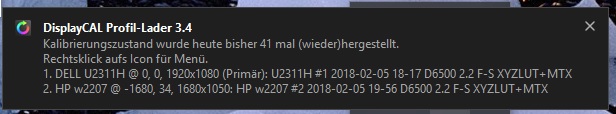
Then I took a look at the Windows Options and saw, that the Profile of the second Monitor doesn’t apear inthis new Windows10 Options (see pictures).
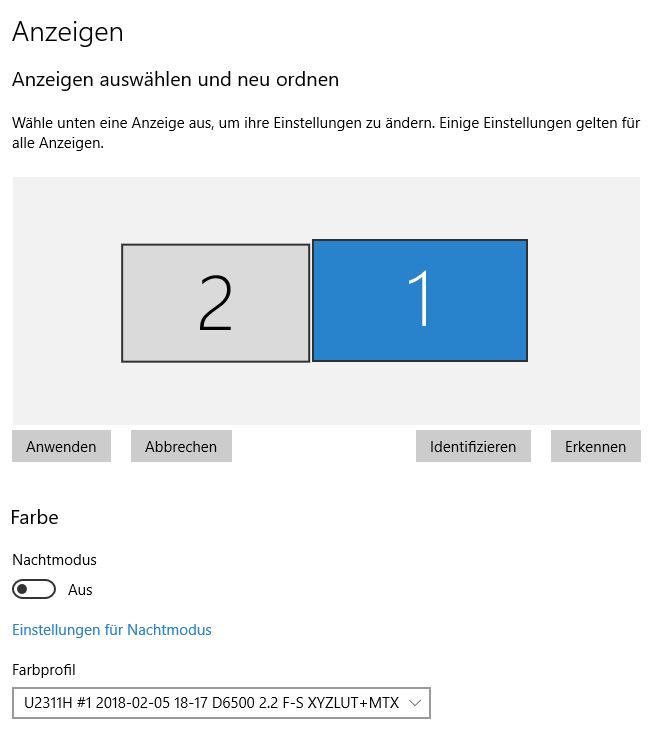
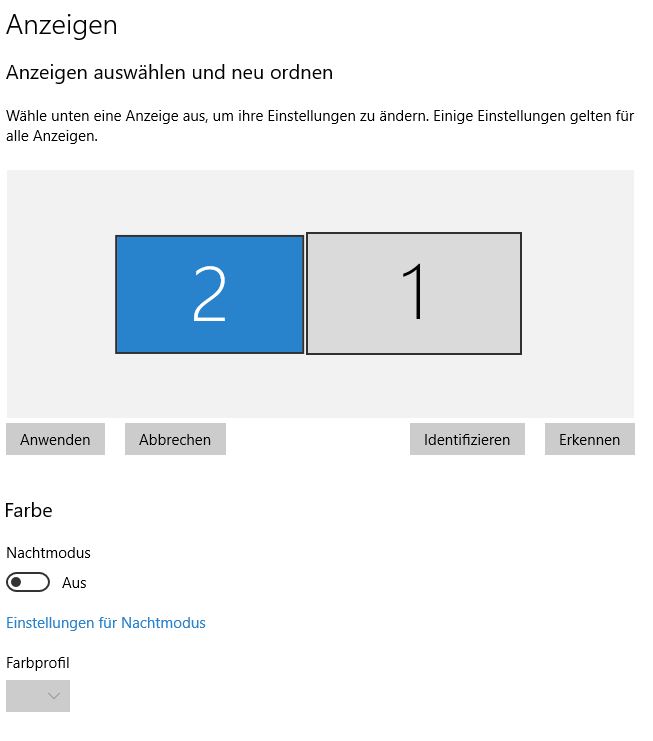
The Profiles are chosen as default in the “old” Colormanagement Options of Windows for both devices though.
What is going on there? Is there a trick for solving my Problem?
Hi,
But then I saw, that that the DisplayCal profile loader had restored the Profiles 30 times in only a few Minutes.
Not a reason for concern, that is pretty normal depending on how many programs (including services) are starting/closing (in the background or otherwise).
Not a reason for concern, that is pretty normal …
OK, but isn’t it strange, that Windows doesn’t show me the loaded Profile of the HP Screen in this Menu?
but isn’t it strange, that Windows doesn’t show me the loaded Profile of the HP Screen in this Menu?
That’s a bug of the Windows display settings control panel (happens for me too in a multi-monitor setup). DisplayCAL profile loader is a more reliable way to check whether the correct profile is assigned. You can cross-check with Windows color management control panel, but as that is buggy too it’ll only show the correct associations when all displays are enabled and the DisplayCAL profile loader option “automatically fix profile associations” is active.