Home › Forums › General Discussion › RGB vs YCbCr trying to match two monitors
- This topic has 2 replies, 2 voices, and was last updated 4 years ago by
 InterrobangMP.
InterrobangMP.
-
AuthorPosts
-
2020-04-12 at 23:27 #24193
I’ve calibrated the following displays with a Colormunki on OSX 10.15 using i1Studio, but I’ve been unhappy with the results and functionality, so I’m giving DisplayCal a try.
Monitors:
DELL UP2716D – HDMI to GPU (RX580)
DELL U2414H – mDP to GPU (RX580)Whilst calibrating I noticed that the “input colour format” on the screens’ hardware settings was as follows:
DELL UP2716D – YPrPr
DELL U2414H – RGBAnd if I change them, the colours go completely outta wack. So I’m assuming that this is the signal that each monitor is receiving from my GPU (I only have the one GPU) and as a result, the monitors are automatically sensing the type of signal they are receiving. I assume this because when I do a factory reset, they are already on the setting that does not cause the colours to be outta wack.
Now in my research, I think I am understanding that YPbPr is the same as YCbCr and YUV. And that one can expect a decrease in quality from converting from RGB to YUV back to RGB. I understand that displays use RGB, and that if they are receiving a YUV signal, they will automatically be converting back to RGB for display.
So my questions are:
1) Is it worth looking into solving this? Is the monitor that’s receiving a YUV signal therefore experiencing a loss in quality?
2) Will there be some way to force my GPU HDMI port to output RGB rather than YUV?
I have suspected that there is something funny going on in my colour pipeline for some time, and I’m wondering if this is connected.
Calibrite ColorChecker Studio on Amazon
Disclosure: As an Amazon Associate I earn from qualifying purchases.2020-04-13 at 9:10 #24194-Full range RGB 444 in Radeon (latest driver UI style):
https://pcmonitors.info/wp-content/uploads/2020/03/AMD-Radeon-Software-Pixel-Format.png
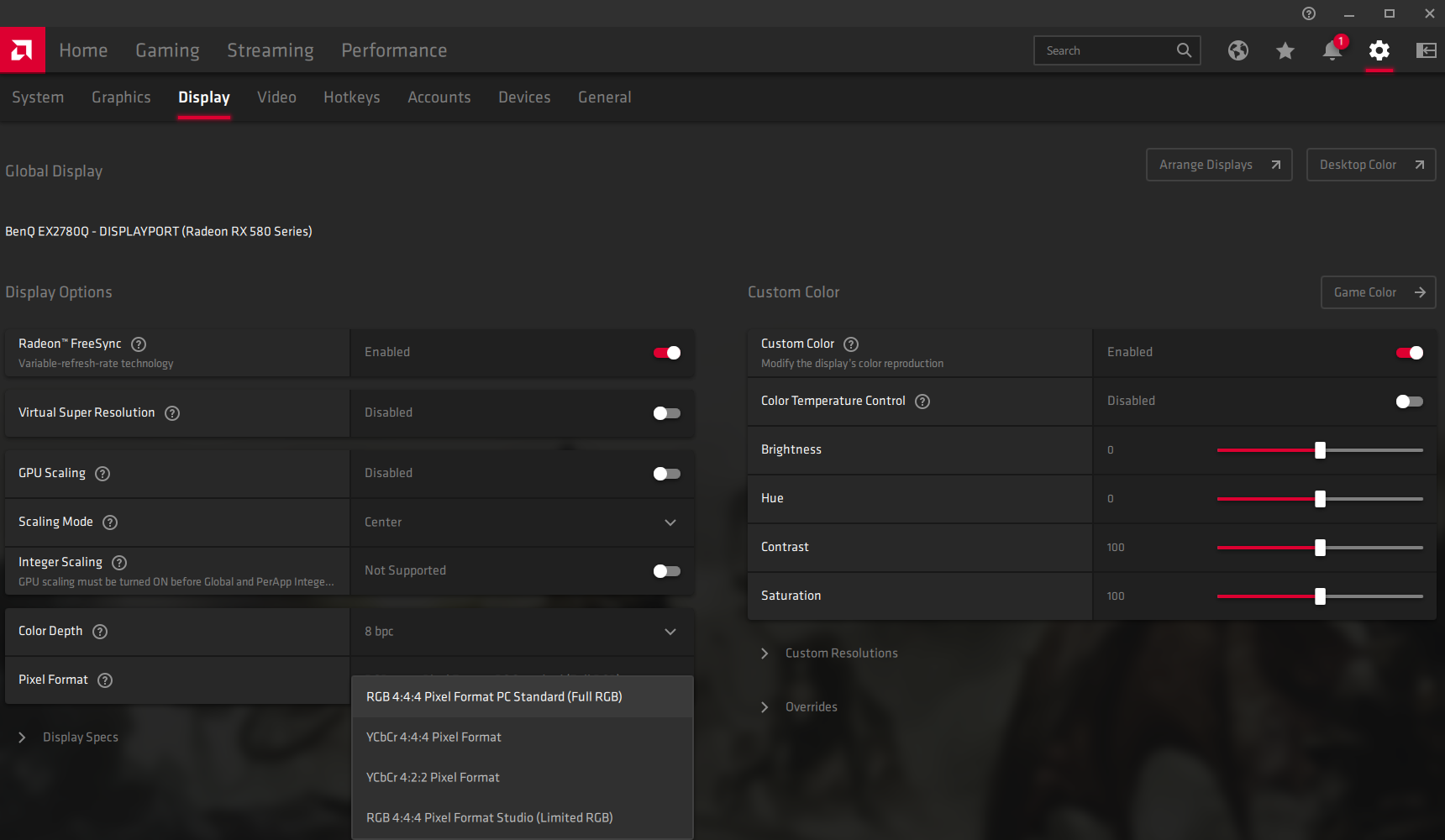
-RGB input in monitor.Also i1Studio cannot measure properly your widegamut display. ArgyllCMS and its related ecosystem (DisplayCAL, HCR) can measure it better if you use 3nm modified driver (high res mode). Chances are higher to get a closest white pint to your target.
2020-04-13 at 21:41 #24196Thanks Vincent,
The first thing I came across was the Radeon’s configuration software, however, I’m on a Mac, so I don’t know how to access this.
Yes, I’ll be using DisplayCAL from now on.
-
AuthorPosts