Home › Forums › General Discussion › Is there any benefit of using CIE2012-2 over CIE1932-2?
- This topic has 88 replies, 13 voices, and was last updated 6 months, 1 week ago by
 zunderholz.
zunderholz.
-
AuthorPosts
-
2021-10-13 at 16:57 #32030
My monitor has a WCG panel, around 88% D65-P3, I’m using the CCSS correction specific for my monitor and my colorimeter is a ColorMunki Display.
My questions is, Is there any benefit of using CIE2012-2 over CIE1932-2? Or any other observer for that matter?
Thanks.
Calibrite Display SL on Amazon
Disclosure: As an Amazon Associate I earn from qualifying purchases.2021-10-15 at 11:14 #32039AFAIK cooler white with 2012, but all displaycal reports run on 1931 (so ignore WP in them and use relative intentes with LUT3Ds)
If you have an accurate CCSS for taht backlight and white looks white, stay with default.
2022-07-05 at 18:59 #35915There absolutely is. Try using CIE 1931 on an RGB OLED. You’ll notice that the white point is horribly greenish. Then switch to CIE 2012 (also called CIE 170 in other software). It’ll look like it’s supposed to.
Why? It’s called “metameric failure”. Short version is, CIE 1931 has mistakes that’s amplified by such precise technology like OLED and Quantum Dot. But CIE 2012 fixes these issues completely.
If you’re using older displays (White LED, Plasma, CRT), stick to CIE 1931. Because that’s what those types of displays are made for. They usually have wide peaks in the spectra which work completely fine with CIE 1931. Or they have a history of being used with CIE 1931.

If you’re using a newer display (RGB OLED, Quantum Dot), maybe consider CIE 2012. These display technologies have narrow, spiky peaks which is likely to cause anomalies with CIE 1931. Like the white point having a green tint.

There is a third option of using CIE 1931 but with a White Point Offset. That’s what some of the LG OLED calibration guys on AVSforum do. They use CIE1931 but with a modified white point like x:0.305, y:0.322 (instead of D65 x:0.3127, y:0.3290). That offsets for the white point mistake in CIE 1931, but won’t fix any gamma/grayscale mistakes (though you’re unlikely to notice them). The preferred option is to just use the new observer instead.
Now back to the question. You have a WCG display – I’m assuming LCD PFS Phosphor WLED IPS. That red phosphor could throw off CIE 1931 and result in a warmer white point than intended.

You have to try CIE 1931 first and see if it looks okay. I have the same backlight type and I had to use CIE 2012 to get a neutral looking white (I compared it to calibrated reference White LED and Plasma). Depends how wide the color gamut is. My monitor is 93% P3 coverage. So yeah, there is a POSSIBLE benefit with red phosphor backlights.
Hope this helps. I think this debate will get more important as Quantum Dot continues spreading into more displays and causing CIE 1931 calibrations to look wrong.
-
This reply was modified 2 years ago by
 Raj S.
Raj S.
2022-07-06 at 8:13 #35928Although you can use ArgyllCMS with CIE 2012 2 degree, DisplayCAL HTML report uses hardcoded 1931 2degree.
So if you fix WP using an alt observer, ignore “assumed vs measured WP” on HTML report. Also you can ask this feature to be added to DisplayCAL with Python 3.x, look for its thread.IDNK how HCFR behaves with alt observer.
2022-07-06 at 18:02 #35942Although you can use ArgyllCMS with CIE 2012 2 degree, DisplayCAL HTML report uses hardcoded 1931 2degree.
So if you fix WP using an alt observer, ignore “assumed vs measured WP” on HTML report. Also you can ask this feature to be added to DisplayCAL with Python 3.x, look for its thread.Thanks, will do Vincent.
IDNK how HCFR behaves with alt observer.
On the standard HCFR, there is no CIE2012. But on the updated fork version, there are all types of observers. The fork is available on Github as arthur-liberman/hcfr-code
 2022-07-15 at 19:47 #36028
2022-07-15 at 19:47 #36028There absolutely is. Try using CIE 1931 on an RGB OLED. You’ll notice that the white point is horribly greenish. Then switch to CIE 2012 (also called CIE 170 in other software). It’ll look like it’s supposed to.
Why? It’s called “metameric failure”. Short version is, CIE 1931 has mistakes that’s amplified by such precise technology like OLED and Quantum Dot. But CIE 2012 fixes these issues completely.
If you’re using older displays (White LED, Plasma, CRT), stick to CIE 1931. Because that’s what those types of displays are made for. They usually have wide peaks in the spectra which work completely fine with CIE 1931. Or they have a history of being used with CIE 1931.

If you’re using a newer display (RGB OLED, Quantum Dot), maybe consider CIE 2012. These display technologies have narrow, spiky peaks which is likely to cause anomalies with CIE 1931. Like the white point having a green tint.
There is a third option of using CIE 1931 but with a White Point Offset. That’s what some of the LG OLED calibration guys on AVSforum do. They use CIE1931 but with a modified white point like x:0.305, y:0.322 (instead of D65 x:0.3127, y:0.3290). That offsets for the white point mistake in CIE 1931, but won’t fix any gamma/grayscale mistakes (though you’re unlikely to notice them). The preferred option is to just use the new observer instead.
The Third option i find to be best CIE2012 D65 and CIE1931 D65 looks very blueish on WCG displays with my i1d3 even with correct 1nm CCSS while CIE1931 perceptually matched to a standard gamut D65 monitor looks close to perfect barring whitepoint drift due to temps.
But yeah still not a good situation we are currently in with needing to either have a second standard gamut D65 reference monitor, or a $$$ spectrometer to get accurate whitepoint.
2022-08-01 at 16:33 #36237If you want to use a different CMF, like CIE2012-2, it’s not enough to configure your software to use the new color matching functions. If you use a colorimeter, the colorimeter needs to be one that has color filters tuned for CIE2012-2. The i1D3 or SpyderX colorimeters don’t. Something like a Konica Minolta CA-410 with a CA-P410C or a CA-P427C probe.
In case of using a colorimeter that is tuned for the standard CIE-1931 tristimulus functions like the i1D3, you can only use the white point offset method to calibrate to target a white with different CIE-1931 color coordinates. It doesn’t give accurate results, only close enough, and it depends on the spectral characteristics of the display and the colorimeter sensitivity.
2022-08-02 at 1:29 #36238Not necessarily. Colorimeters are simple things. They have 3 filters that measure XYZ data (similar to short/medium/long wavelengths, that our eyes see as red/green/blue). On the meter itself is programmed hardware correction matrices (spectral sensitivity curves) that fix any errors the filters may have.
Raw XYZ data + correction matrix + SPD + observer = colour numbers.
It’s a simple concept. All the colorimeter has to do is measure. The other calculations (like observer) can be done later, in software. That’s the whole advantage of this approach.

Yes, it’s true that i1D3 measures in CIE XYZ which is “analogous to, but different from, the LMS cone responses of the human eye” (this is what you mean by the tuning). But that’s not a problem. You can easily convert from XYZ to LMS and then use it as normal in observer calculations.
If I’ve made any mistakes explaining, you are more than welcome to correct me.
Also – side note – I don’t like this price barrier around “accuracy” and the whole “it’s not enough” mindset. Any consumer can boost their i1D3 accuracy for cheap. Just pay a calibration service to profile your meter for you. They’ll use their expensive spectros (worth $2000+) to make your i1D3 have competitive, near-perfect accuracy on your display. And all you pay is a mere $100!
-
This reply was modified 1 year, 12 months ago by
 Raj S.
Raj S.
2022-08-02 at 10:03 #36244i1d3 works in a different way although for newbies Raj’s explanation is an easy way to undersand this topic.
If reader wants to know rthe details about how i1d3 is corrected:
-i1d3 does not output/read XYZ, it outputs “counter values”. This is equivalent to integrate incomming SPD over LMS curves.
-i1d3 does not correct itself, it always output RAW LMS counter (integration) values
-i1d3 allows applications to dump its EPPROM with sensivity curves (measured at factory, by unit or by batch, AFAIK Xrite has not revealed QC of this)
-Application ALWAYS use this EEPROM information to translate from LMS counter to CIE XYZ.So correction is done IN SOFTWARE (not in device) by:
-Simulate LMS counter integration (EEPROM sensivity curve) when measuring an SPD (a CCSS file): “A” value
-Simulate CIE XYZ reading by integrating an SPD (CCSS file) over some std observer, like an spectrophotometer. “B” value
-Calculate a matrix M that translate LMS counter values to XYZ, translate A to B: B = M x A
-Multiply actual RAW LMS counter values in colorimeter output by MFirst 3 steps are done on colorimter initialization on each ArgyllCMS application.
When no correction (CCSS) is applied, sample CCSS is colorimeters own LMS sensivity curves as RGB SPD of a fictional display.
That M matrix is not close to identity matrix, it is not XYZ to XYZ like when you correct a colorimeter with an spectrophotometer.
You can dump M for each CCSS by running an ArgyllCMS application that uses coloriemter (-X param) with high debug/verbose info.
EEPROM stores 2 sets of sensivity curves, one for direct measurement, one for ambient light.-
This reply was modified 1 year, 11 months ago by
 Vincent.
Vincent.
2022-08-02 at 14:48 #36248Thank your feedbacks and for the detailed info on how the i1D3 works!
I am not in favor of the race for expensive instruments either, it’s just that it matters for this topic – getting better results using the CIE2012 tristimulus functions instead of the 1931 ones. I assume the desire to use them is to avoid the color casts that are visible on displays that use some of the latest emitter materials.
If you remember, people started complaining that Sony’s reference OLED monitor for the pro market had a greenish cast vs the plasmas and CRTs that were used until then as reference monitors. So Sony contracted Konica Minolta to perform a white colour matching test between a CRT reference monitor and their brand-new (back then) OLED reference monitor.
This is the plot of the offset chromacity coordinates for the whites matched by the people taking part in the test:
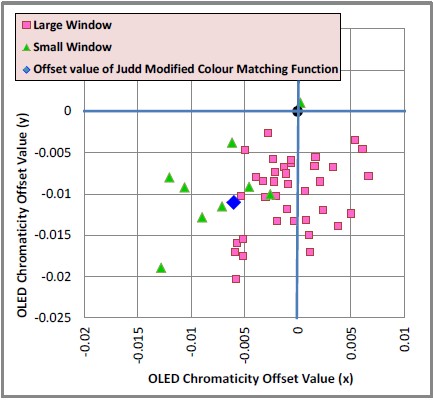
Each of those points is a correction someone said it’s necessary to make white have the same color cast on the two TVs. Notice how all those values are in a (x,y) range of ([-0.012, 0.07], [-0.02, -0.0025]).
The new white point that was picked for the OLED reference monitor had an offset of (-0.006, -0.011) vs the CIE1931 D65 white point.
Now consider the i1D3 has this accuracy (according to Ted that sells the OEM versions of these X-Rite colorimeters):
Accuracy (illuminant A):
– color = +- 0.004 x, y @100 cd/m2
– luminance = +- 4.0% 100 cd/m2Short term repeatability (illuminant A):
– color = +- 0.001 x, y @ 100 cd/m2
– luminance = +- 1.0% @100 cd/m2The offset on the x coordinate is about at the level of the i1D3 accuracy on the x coordinate. You can’t use an i1D3 to accurately match that so called “Judd whitepoint” on a display, in other words. And you can’t use it to accurately match many of the points in that plot. Our senses pic color casts for chromacity variances that are so small, an i1D3 is not accurate enough to measure.
Coming back to using the CIE2012 tristimulus curves, the most inexpensive device you can use to measure is a i1Pro2 (or is it 3 now) spectro, as the spectros simply measure the SPD without interpreting them according to some tristimulus functions, that’s done later by the software. The same caveat about measurements accuracy and repeatability apply.
I’m not sure it’s possible to make a transform matrix for the i1D3 that can give you close enough results as when integrating using the CIE2012 tristimulus functions, using a transform matrix might not be enough to account for the small kinks in the shape:
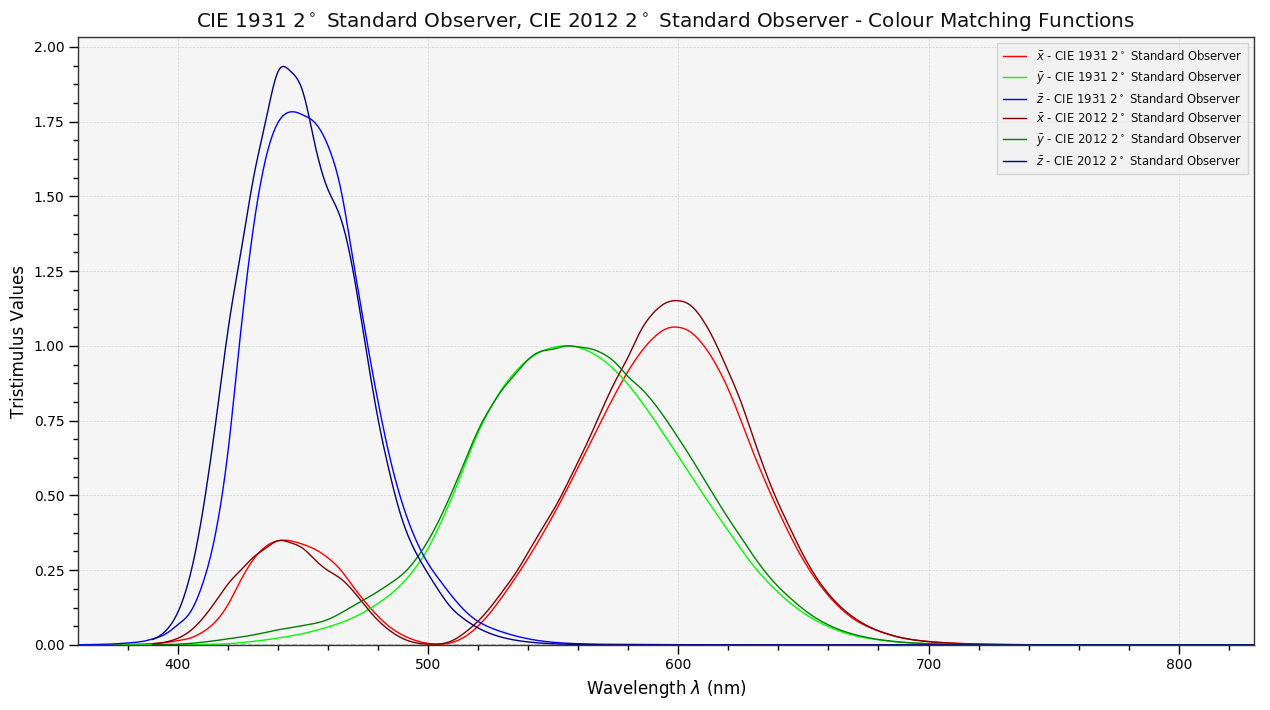
The overall light sensors sensitivity in the i1D3 might not be enough to capture the differences in the curve shapes either.
(btw, the graph above is done using the colour Python package, which I can totally recommend if you want to quickly perform some computations or plot some graphs)
2022-08-02 at 15:13 #36249I’m not sure it’s possible to make a transform matrix for the i1D3 that can give you close enough results as when integrating using the CIE2012 tristimulus functions, using a transform matrix might not be enough to account for the small kinks in the shape
Whem computing matrix M from i1d3’s LMS and std oberver XYZ… you can put whatever observer you want, all is done by software and supported by ArgyllCMS (Argyllcms suport severla observer but you cpuld replace observer data & recompile).
However I remember Florian maybe saying that such correction technique is very dependent on LMS being close to LMS in observer used as reference… so IDNK how accurate is, but you can use CIE 2012 2degree with argyll, a CCSS and an i1d3 => CCSS corrections work for i1d3 on CIE 1931 2 degree because i1d3 is close to it.
Unfortunatelly all other computations donde by DisplayCAL such measurement report AFAIK its locked to CIE 29131 2 degree, so measurement report may show high error. AFAIK CIE 2012 2 degree D65 is about 6800K on daylight or close to that in CIE 1931 2 degree, I do not remember where I read it so do not take as “data”.2022-08-02 at 15:25 #36250I forgot to say: when Sony released their current generation of reference TV monitors (which are all LCDs this time), they released them with the same white point offset they used on the now deprecated OLED reference monitor.
Once again, after a while people started complaining that the white on these new reference monitors doesn’t match the white on the old OLED reference monitor.
So Sony went back to trying the CIE2012 color match functions… and there was still visible cast. So they contracted Konica Minolta again to do a new color match test, and they came up with a new white point offset recommendation that is still to be used with the CIE1931 CMF. You can find this interesting info in their new “Monitor Color Matching” white paper here, or in the user guide for their color calibration software “Monitor AutoWhiteAdjustment” here.
2022-08-20 at 1:33 #36457The Judd Offset on the Sony BVM RGB OLED matched very well to my BVM CRT when I compared the two.
I don’t like Sony’s approach to matching their reference BVM HX-310 to the BVM X300. They should’ve used their Broadcast CRT to match the HX-310 directly like they did with their X300. But instead you get sort of a sloppy second approach matching the Dual Layer LCD to the OLED.
QD-OLED on my A95K @D65 CIE 1931 matches really well to my BVM CRT, matches very close, it was the closest match of any display tech i’ve seen even compared to LCD. It doesn’t suffer metameric failure as bad as RGB OLED. Just a tad bit adjustment to blue.
At the Value Electronics Shootout they also got very close to D65 when they matched the QD-OLED to the HX-310. Just a slight adjustment to blue like what I had to do.
2022-08-20 at 1:38 #36460None of the alternate color matching functions on my QD-LCD matched well to my CRT with my i1 Pro 2 spectro. Some got closer but still off. The best match was to perceptually match it myself.
-
This reply was modified 1 year, 11 months ago by
 EP98.
EP98.
2023-08-04 at 21:42 #138560Try using CIE 1931 on an RGB OLED. You’ll notice that the white point is horribly greenish. Then switch to CIE 2012 (also called CIE 170 in other software). It’ll look like it’s supposed to.
It doesn’t, my amoled screen still looks too greenish, although less than with cie 1931.
-
This reply was modified 2 years ago by
-
AuthorPosts