Home › Forums › Help and Support › Error – new_disprd failed with ‘Instrument Access Failed'
- This topic has 31 replies, 14 voices, and was last updated 4 months, 1 week ago by
Matias.
-
AuthorPosts
-
2018-04-04 at 14:41 #11399
Hi,
I just bought a Spyder 5 Express and tried to use it with DisplayCal. I followed the steps in this video:
After I got the software to detect my Spyder 5 I attempted to run a calibration but the “Start calibration” button stays greyed out and then I get an error “Error – new_disprd failed with ‘Instrument Access Failed'”.
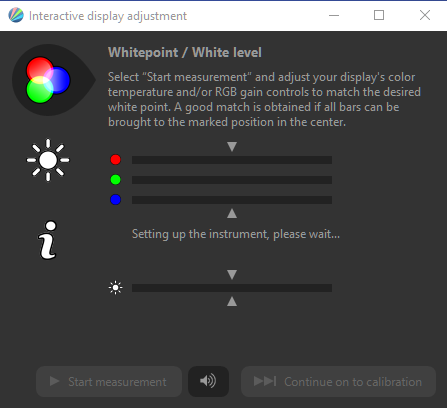
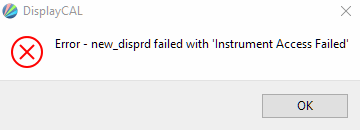
I saw a thread that says to “Please do a debug run. Enable Argyll CMS diagnostic output in the “Options” menu and start a calibration/profile. Attach the log afterwards. Don’t forget to disable diagnostic output again.” but I’m not finding any way to run a debug in my Options or anywhere else.
What should I do ?
2018-04-05 at 9:41 #11424Can anybody tell me how to do a debug run and find the log file in the latest version ?
-
This reply was modified 6 years, 3 months ago by
 aintnobody.
aintnobody.
2018-04-07 at 2:23 #11451Hi,
enabling advanced options in the options menu will enable the respective sub-menu with the debug option.
2018-04-07 at 9:38 #11456Ok, I attached my log file. Could you tell me what is wrong and what I need to do ?
Thank you in advance!
Attachments:
You must be logged in to view attached files.2018-04-07 at 18:11 #11464Did you install the ArgyllCMS driver for your Spyder5? Do you see your Spyder5 in Windows device manager under “Argyll libUSB 1.0 devices”?
2018-04-07 at 20:21 #11468Thank you for your help, Florian. I did install it several times before and just now it finally worked !
I managed to start a calibration. I have a question. When it says here that “all bars” should be in the center, does it mean only the first 3 bars, red, green and blue ? Or does it include the white one too ? I can bring the first 3 in the center or the white one, either at the highest or lowest temperature setting, but not all of them at the same time. Which is best ?
The first 3 bars centered at the lowest temperature:
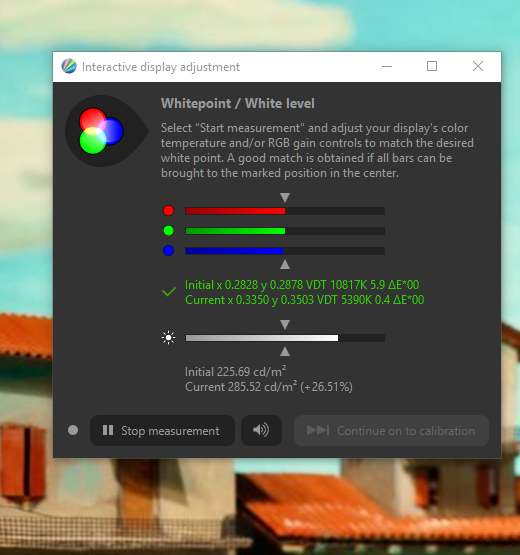
The white bar centered at the highest temperature:
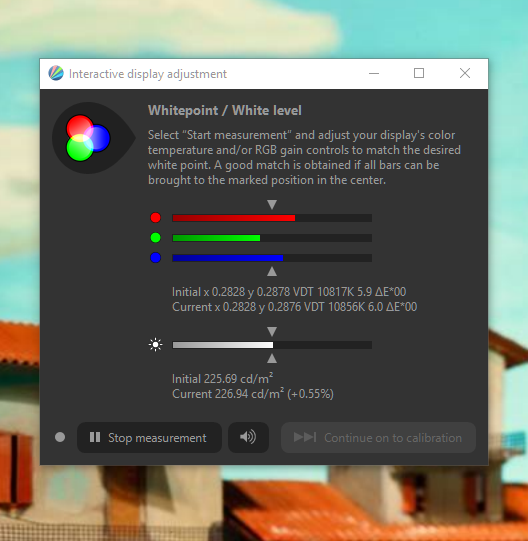 2018-04-07 at 20:54 #11469
2018-04-07 at 20:54 #11469When it says here that “all bars” should be in the center, does it mean only the first 3 bars, red, green and blue ? Or does it include the white one too ?
It depends on what white level you’re aiming for (the program by default assumes you want to keep the white level you had before calibration). White level (luminance) is usually adjusted on LCD displays via the “brightness” or “backlight” control.
2018-04-07 at 22:45 #11470So I set the screen temperature to the lowest so that the colour bars were centered and that made my screen yellow. I ran the calibration and when it was finished I installed the profile and my screen is still yellow. I don’t understand, isn’t the calibration supposed to correct my screen colour, where white is as white as can be without any yellow, blue or red tint ?
2018-04-08 at 14:40 #11473The measured whitepoint at the lowest selected color temperature setting on the monitor is close to around 5390K daylight. Bars centered means “no further correction needed to hit the target” (which in this case was closest daylight temperature). So, that is expected. If you want to use a different whitepoint, then you can simply select a different whitepoint setting in the monitor OSD, or set a target whitepoint in DisplayCAL’s calibration settings.
What you’re seeing is likely an effect of your ambient light probably not being very close to a 5390K daylight target (what we see as “white” is heavily influenced by sources of white light in direct view, and the brightest and most prevalent source usually “wins”, so if you have daylight competing with monitor white, the monitor white needs to match that respective hue to not stand out as an anomaly).
2018-11-01 at 19:47 #14325Hi, I hope I can use this thread since I am facing the same problem, just can’t get past the error.
Cormunki Display., the unit is working fine with X-rites software.
I have:
- installed ArgylCMS instrument
- tried different usbports
- rebooted several times
Here is my logfile.
Thank you in advanced! 🙂
Attachments:
You must be logged in to view attached files.2018-11-01 at 20:02 #14328Also, I can’t find Argyll libUSB 1.0 devices in Device Manager.
Attachments:
You must be logged in to view attached files.2018-11-01 at 20:46 #14339Also, I can’t find Argyll libUSB 1.0 devices in Device Manager.
The ColorMunki Display is a HID (Human Interface Device), so you do not need to install an ArgyllCMS driver for it.
If installed, stop and disable the X-Rite Devices Service Manager (in the Windows services applet)
Calibrite Display SL on Amazon
Disclosure: As an Amazon Associate I earn from qualifying purchases.2018-11-01 at 21:33 #14340Aha, it was that simple! Thanks alot Florian!
2018-11-30 at 14:46 #14678Hi! I’m facing the same problem here. I am using an x-rite i1 Display Pro. I tried all the things above, but none of them seems to work. Any help would be apreciated. Thanks!
2019-08-16 at 22:06 #19334 -
This reply was modified 6 years, 3 months ago by
-
AuthorPosts