Home › Forums › Help and Support › Full RGB vs TV RGB for an LCD tv connected to pc?
- This topic has 6 replies, 3 voices, and was last updated 5 years, 3 months ago by
 cremor.
cremor.
-
AuthorPosts
-
2019-01-05 at 19:43 #15068
Which output level should I use to calibrate my old lcd tv (philips 52pfl7404) that is connected to my nvidia gpu? I’ve read that my gpu automatically converts full rgb to limited for tvs, so should I just leave the output level on Full Rgb in displaycal? This is a bit confusing. Thanks.
-
This topic was modified 5 years, 4 months ago by
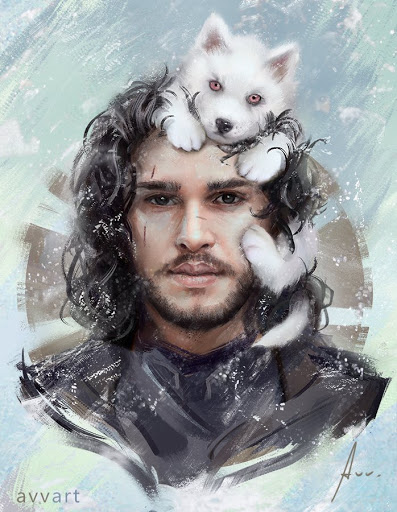 Ilya Oschepkov.
Ilya Oschepkov.
2019-01-05 at 19:53 #15070Also, should I use the Video (D65, Rec. 1886) setting for the tv or Default (Gamma 2.2) if I’m planning to use it for movies?
-
This reply was modified 5 years, 4 months ago by
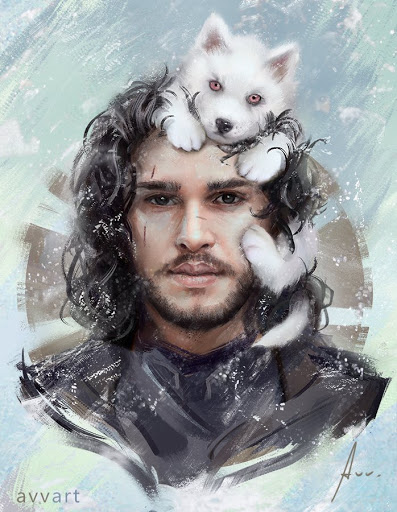 Ilya Oschepkov.
Ilya Oschepkov.
2019-01-06 at 10:58 #15078It is quite easy to get the “correct” levels setting in DisplayCAL. Just do a quick “Report on uncalibrated display device” (from the “Tools” menu) for both. One will have the correct black level, white level and contrast ratio, the other one won’t. Especially with the contrast ratio it’s easy to see, e.g. for my TV the correct contrast ratio is something around 4000:1 and the wrong is around 500:1.
The usual suggestion is to have everything in full range if possible to prevent any rounding errors. Make sure that you also check your settings on the TV, many TVs have a seperate setting for full range vs. limited range, often called black level or something like that. This setting might not be enabled/visible until a PC is connected.
The gamma question has no single answer. Depending on the viewing conditions and personal preference different gamma curves are “better” than other.
2019-01-06 at 11:17 #15080Thanks a bunch. Btw, if I use 3d LUT for madvr, should I disable displaycal’s icc profile?
2019-01-06 at 11:33 #15082The DisplayCAL Profile Loader automatically disables itself when madVR is running (you can see that when the icon in the task bar gets grey). And madVR has an option to disable the GPU gamma ramp – although I’m not sure if it is needed if you use a 3D LUT, for me it doesn’t seem to make a difference.
But if you use the TV only for video content, I wouldn’t bother about creating an ICC profile at all. ICC profiles only affect a few programs like Photoshop.
2019-01-06 at 14:15 #15088madVR has an option to disable the GPU gamma ramp – although I’m not sure if it is needed if you use a 3D LUT,
It’s not needed when using a 3D LUT that was created using DisplayCAL.
But if you use the TV only for video content, I wouldn’t bother about creating an ICC profile at all
A display profile is always needed, it’s the basis for anything (including creating 3D LUTs).
2019-01-06 at 14:21 #15089A display profile is always needed, it’s the basis for anything (including creating 3D LUTs).
Sorry, I meant that I wouldn’t assign (“install”) the profile to a display.
-
This topic was modified 5 years, 4 months ago by
-
AuthorPosts