#13400 (Bug) LUT generated with DisplayCal ran through Resolve giving me predator vision on the monitor
+1 0
Closed as Not A Bug
Component: DisplayCAL
Created by Clayton Von Isaacs
Last modified
having a major problem with the LUT DisplayCal generated. My monitor is a 27UK650-W (https://www.lg.com/us/monitors/lg-27UK650-W-4k-uhd-led-monitor) Hooked up via the HDMI 2.0 cable to a Black Magic UltraStudio 4K Extreme. The Monitor has HDR 10 and Brightness Typical 350nits,Min 280nits with Contrast level of 1000:1. Ran Display cal through Resolve following the instructions and online tutorials and when I apply the LUT in the 3D Video Monitor Lookup Table It goes from the first picture (first 3 pics taken with smartphone) to the second picture where everything is Orange (see 2nd picture below) I ran it again with the current settings listed in the screen caps attached and I get the 3rd picture. I am providing the settings I had in DisplayCal. ARE my settings wrong or what am I doing wrong? II am starting post on a feature and I need the monitor calibrated before I do anything. Any help. Display cal version 3.6.2 with ArgyII ICMS 2.0.1. Mac pro late 2013, D700’s, 18 gigs ram running High Sierra version 10.13.6 Thanks in advance. Thanks in advance
This is a smartphone pic of the monitor before applying he displaycal LUT
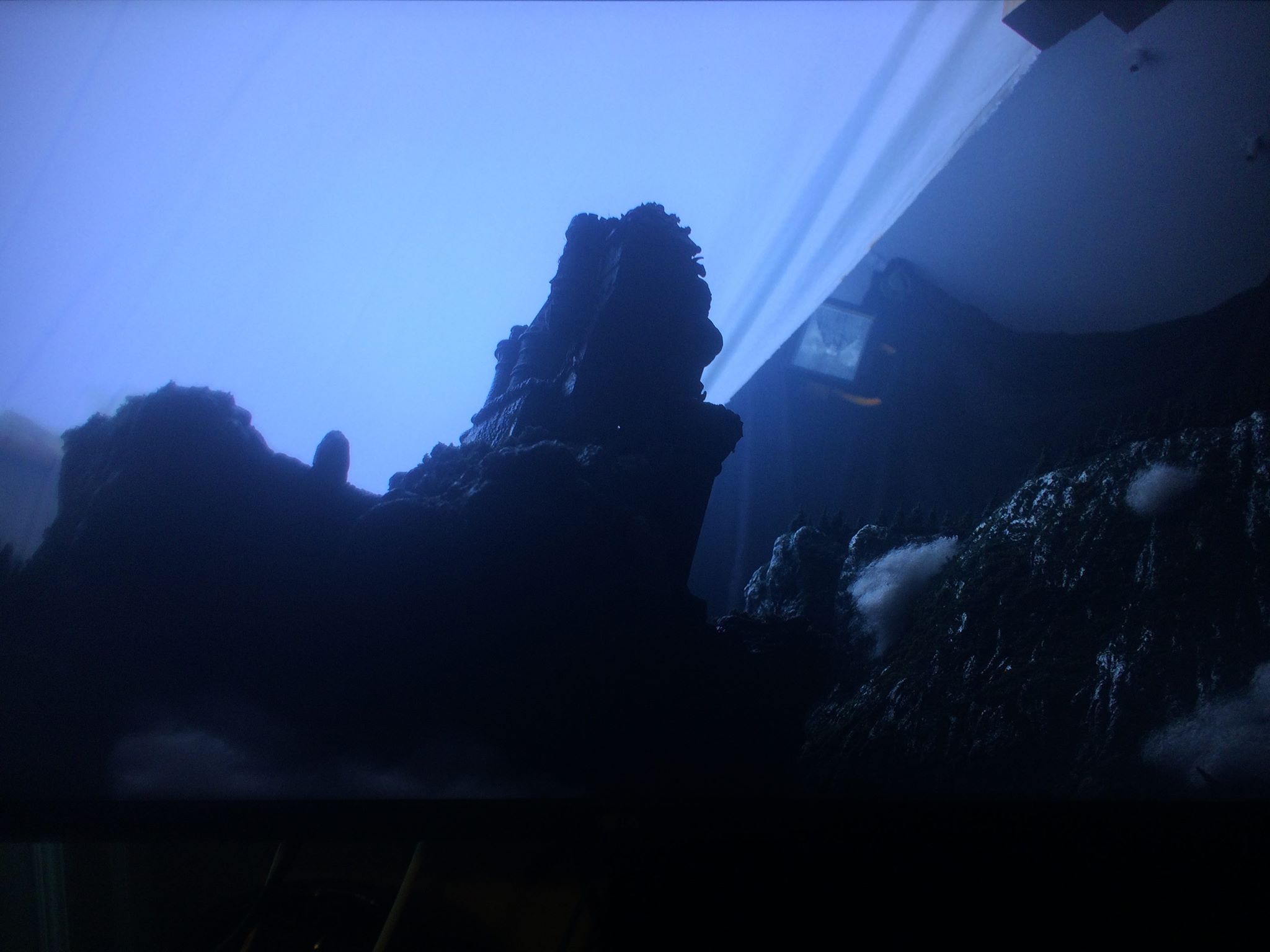
After applying the first LUT generated with Display cal in Resolve settings for the 3d out for the video monitor I get this
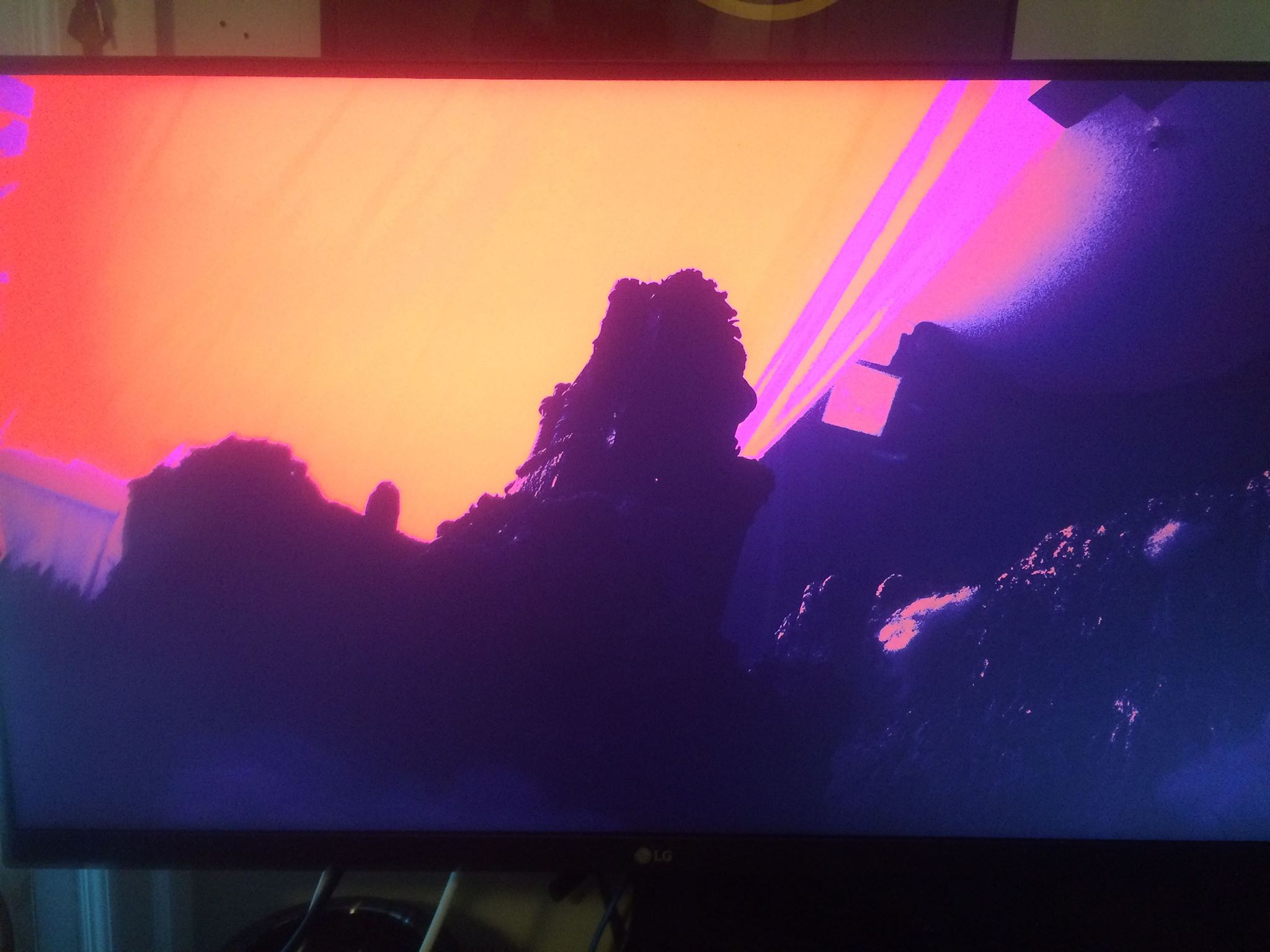
Ran it a second time with the settings in the screen caps below and this is what I got
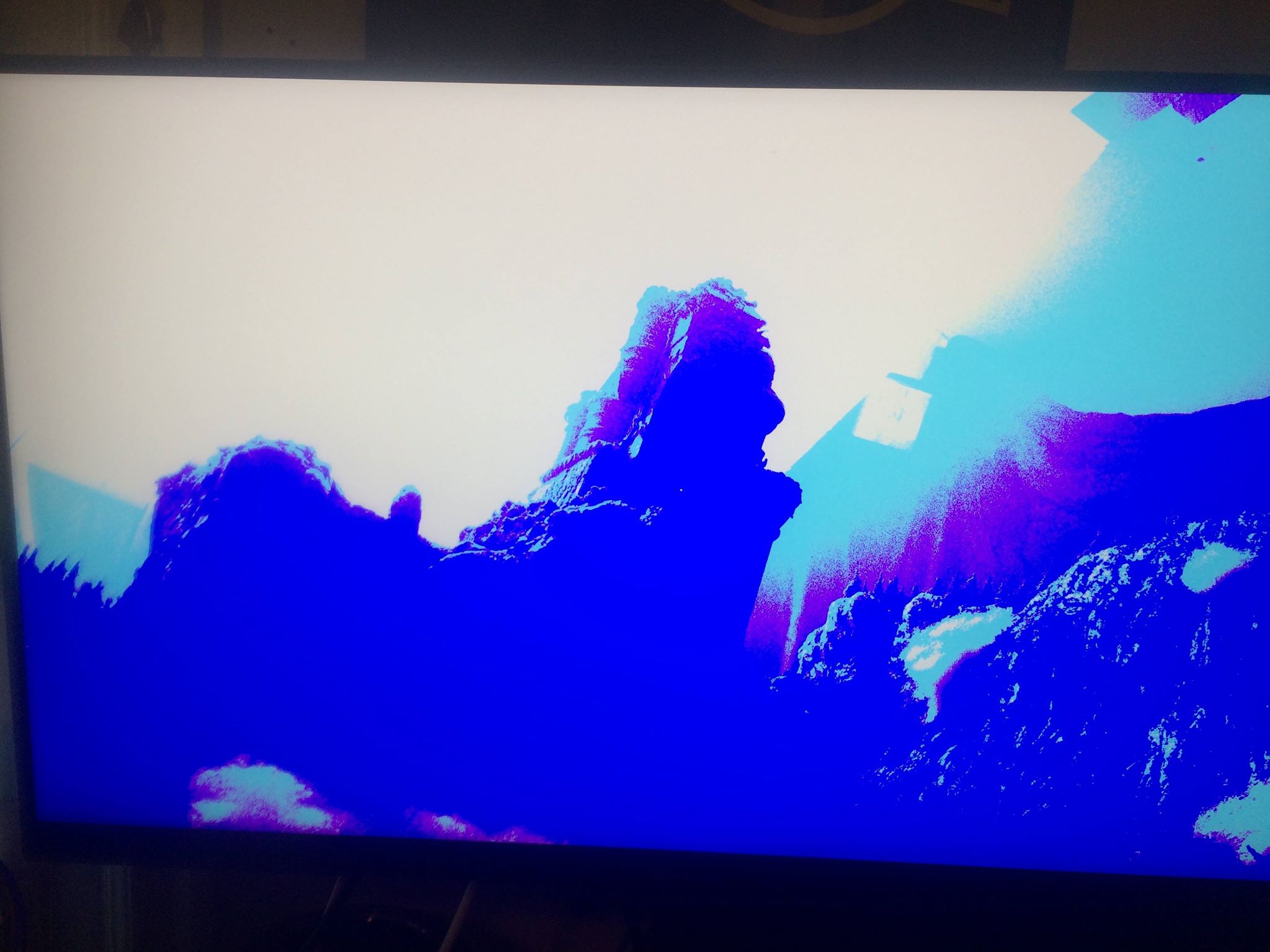
Here are the settings I used
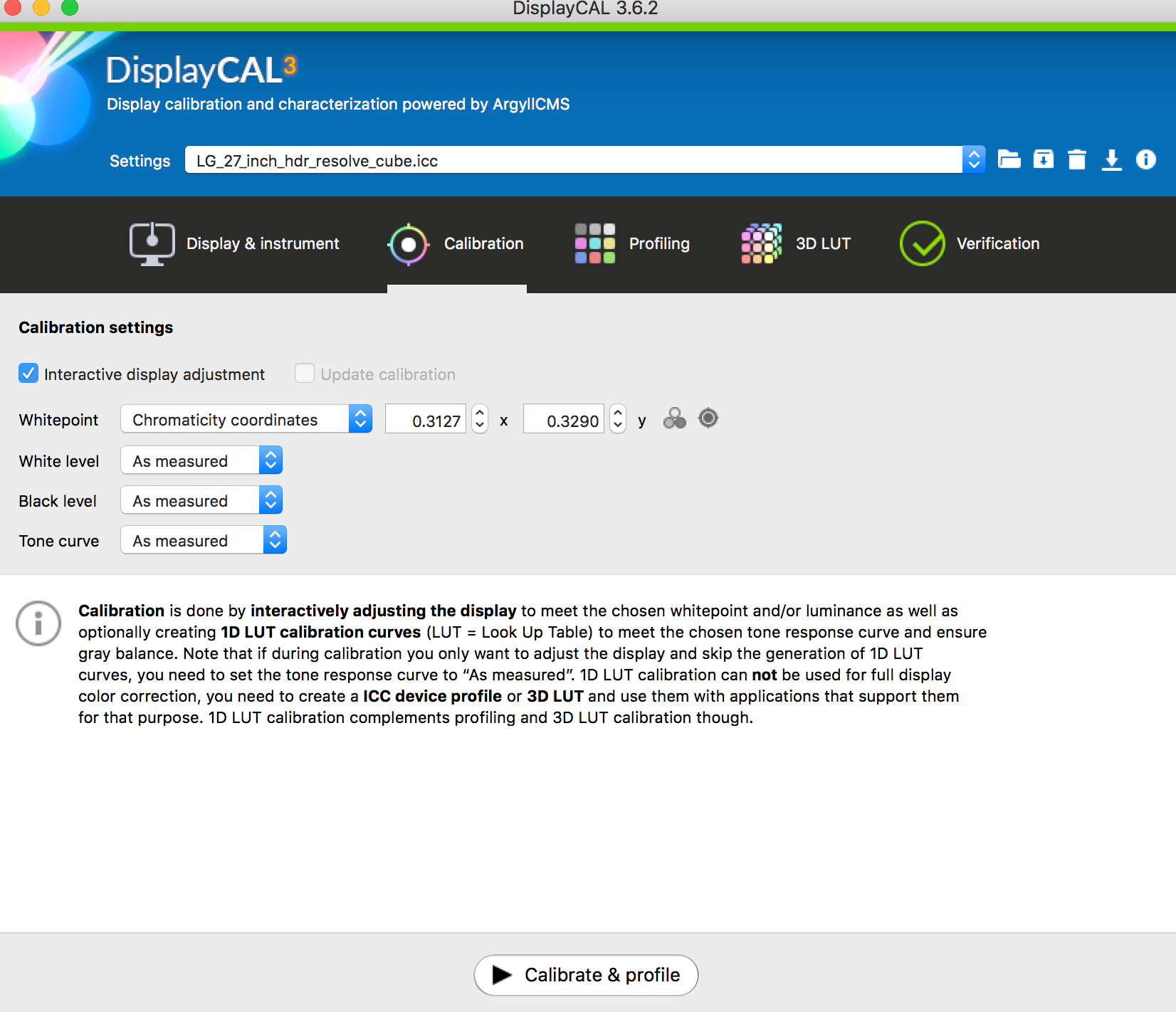
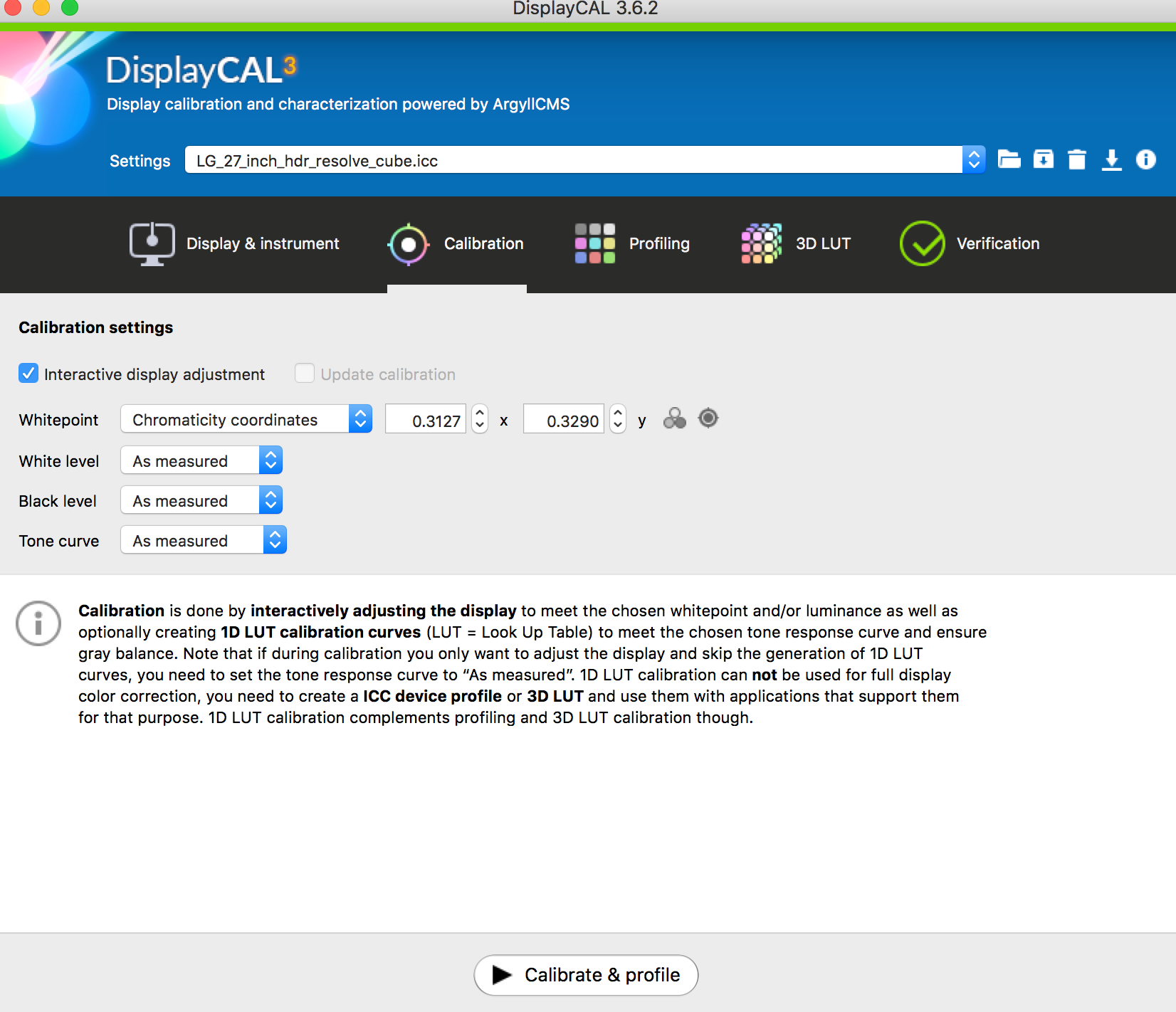
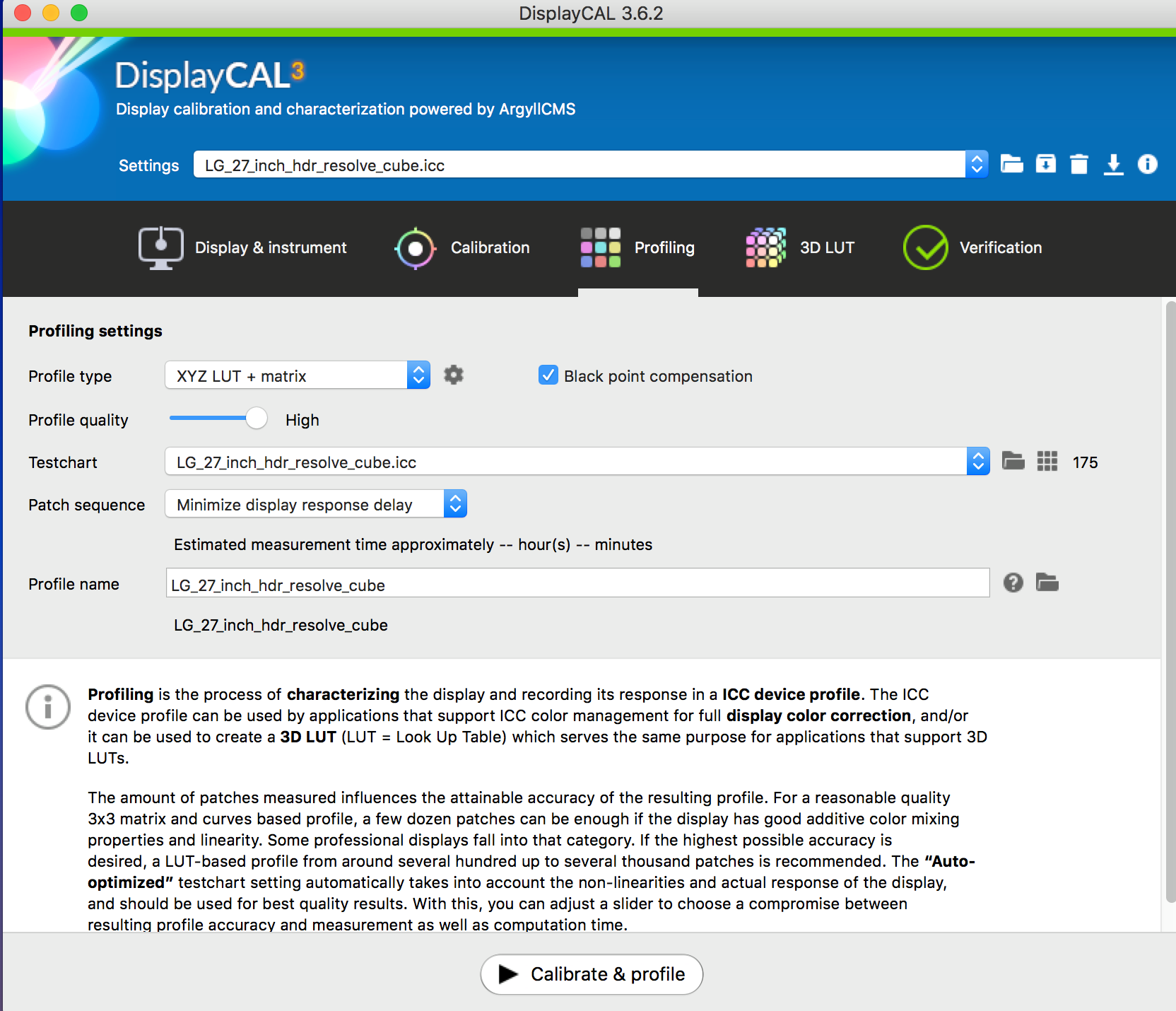
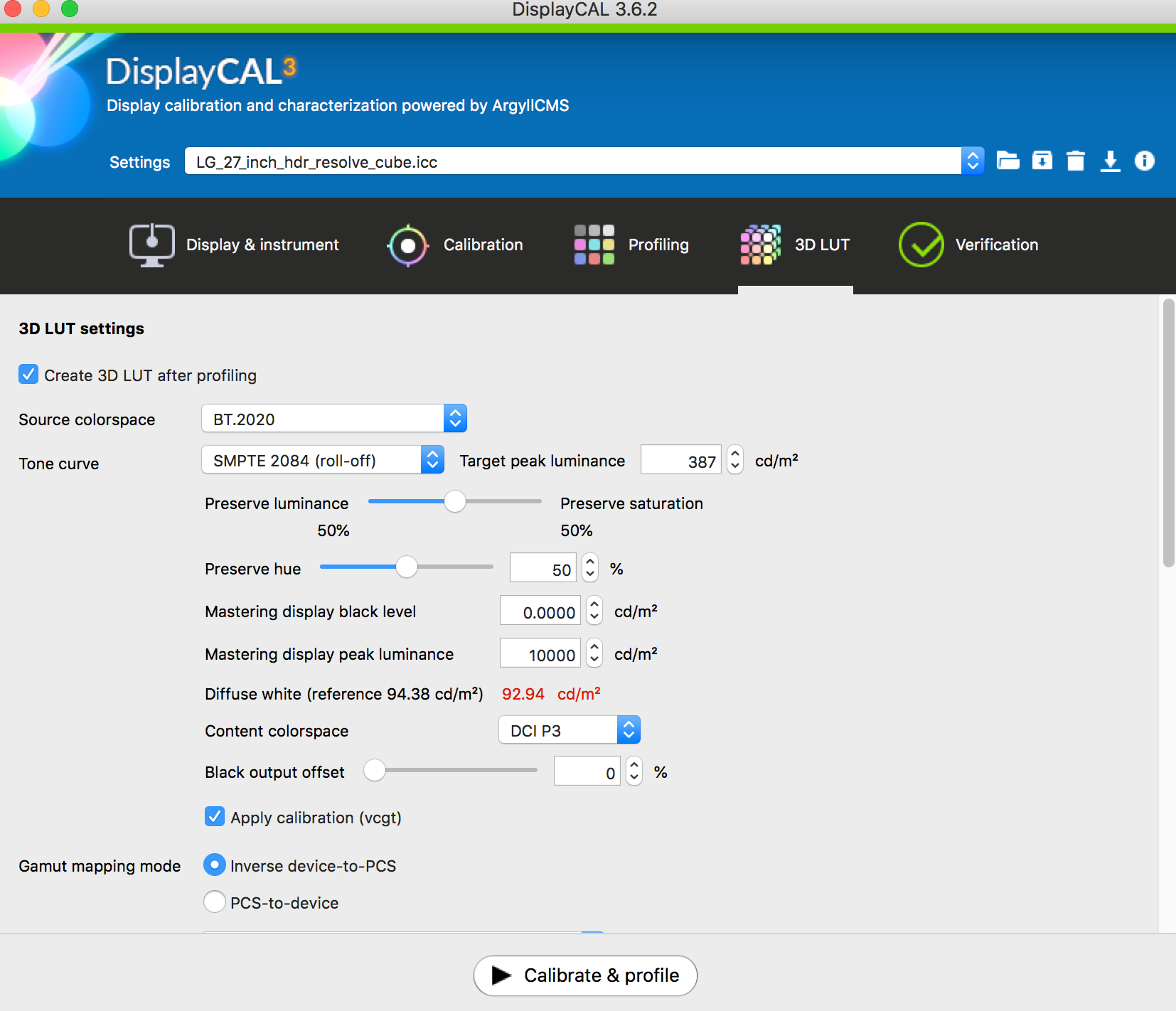
Hi,
this monitor doesn’t seem suitable for HDR grading with only 350 cd/m2 peak and undefeatable tone mapping. For grading HDR10, you’d want a monitor capable of at least 1000 cd/m2 and no display imposed tone mapping.
One option that you have that is more likely to work is to profile the monitor in its non HDR mode. Disable any and all “dynamic” picture adjustments and make sure you follow the instructions in the Wiki for Resolve to determine a usable display update delay (Resolve’s internal pattern generator is a bit braindead and imposes a random delay that cannot be reasonably auto-detected, the default delay for Resolve of 1000ms usually works well, in your case I’m not sure), otherwise you’ll get garbage measurements.
After you have done that, set tone curve on the 3D LUT tab to “SMPTE 2084 (hard clip)” and target peak to 1000 cd/m2 (the result on your monitor will be dimmer than on a true HDR display, but at least the relative distribution of lightness will match what SMPTE 2084 dictates).
When grading in Resolve, use the scopes to make sure you don’t exceed your target by too much, otherwise you won’t be able to accurately monitor what’s happening with your grade at the top end.