Home › Forums › General Discussion › Eizo Foris FS2333 + Spyder 5
- This topic has 4 replies, 2 voices, and was last updated 6 years, 12 months ago by
 Florian Höch.
Florian Höch.
-
AuthorPosts
-
2017-07-14 at 22:33 #7917
Hi guys,
I have the forementioned monitor and just bought the Spyder 5 Express. Is it me or is this a great score for a “gaming” monitor? I did buy it for photo editing when I did because of the reviews, but I’m even more amazed now after I calibrated it with Spyder 5 and the default settings on DisplayCAL. (last calibration was with a friend’s Spyder 3 about 2 years ago)
The monitor gain settings are: R- 86 / G- 100 /B- 64
Really nice work on the software guys, I’m very happy with the results!
Bogdan
Attachments:
You must be logged in to view attached files.2017-07-15 at 0:46 #7920One more question about the gamut coverage… I don’t understand exactly, in the first screenshot it says 98.8% sRGB, but from these graphs I’m seeing it can easily display past it?
Is it the fact that I’m barely touching the edge of cyan/light blue and I’m missing a 1.2% in coverage there, and that’s how the Gamut Coverage is calculated(maximum of 100%, minus that part), and the Volume is simply an area comparison?
-
This reply was modified 7 years ago by
 Bogdan Boeru.
Bogdan Boeru.
Attachments:
You must be logged in to view attached files.2017-07-16 at 14:18 #7944Hi,
Is it me or is this a great score for a “gaming” monitor?
It is a good display with a high quality IPS panel.
One more question about the gamut coverage… I don’t understand exactly, in the first screenshot it says 98.8% sRGB, but from these graphs I’m seeing it can easily display past it?
Coverage and volume are calculated from the three dimensional CIE L*a*b* values. In the 2D graph, you can only see the 2D outline (a*b* plot).
2017-07-30 at 2:35 #8113Thanks Florian. I’m seeing some banding with the gamma profile applied. Not a lot, but noticeable. Disabling it from DisplayCal kills all banding, and I get smooth gradients. Any way to improve this? Would running a longer calibration procedure work? I’ve calibrated it with the default one that says it takes 30mins (took ~1hr with my Spyder 5).
I’m using this as test.
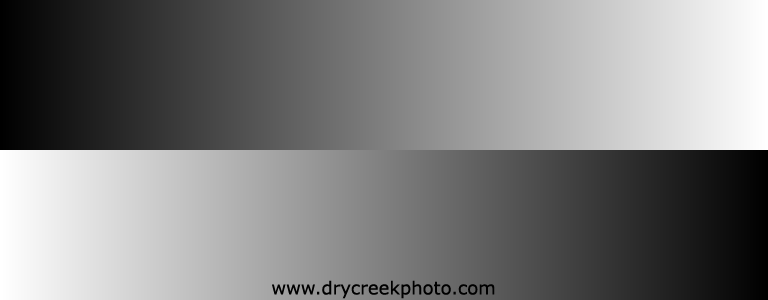
Thanks,
Bogdan2017-08-02 at 13:37 #8161Thanks Florian. I’m seeing some banding with the gamma profile applied. Not a lot, but noticeable. Disabling it from DisplayCal kills all banding, and I get smooth gradients. Any way to improve this?
No. To reduce banding, the display path has to use a higher bit depth or apply dithering. This is outside the control of calibration software. AMD graphics cards may do better than nVidia because they always dither the output when applying the videoLUT.
Would running a longer calibration procedure work?
No.
-
This reply was modified 7 years ago by
-
AuthorPosts