Home › Forums › Help and Support › Correct low-level colors from calibration profile
- This topic has 5 replies, 2 voices, and was last updated 7 years, 9 months ago by
 Florian Höch.
Florian Höch.
-
AuthorPosts
-
2016-09-19 at 19:49 #4171
Hi,
I calibrated my second (external) screen, but I have issue with low-level colors (I think), they’re being “merged” and so not showing gradients correctly (for the eyes at least). Maybe it’s because I had Windows’s aeropick making DisplayCAL’s window disappear a few time for a few seconds (thus creating bad samples — but maybe they’ve been cancelled if there’s any averaging done (I don’t really know how it works actually)), or maybe it’s because there’s a glass between calibration probe & LCD panel, or it’s just the way it should be corrected.
Anyway, I can’t really use the profile I made because of this (and I don’t have the probe anymore to try again), so I was wondering, is there any way I could fix this ? Using the synthetic ICC profile maker maybe ? But I couldn’t figure how to really use it reusing calibration data, and I can’t find some asked parameters (like dark level).
Any help / pointers ?
I attached :
– the whole folder containing profile and calibration data
– a picture describing the effect (Pablo no aprobado 🙁 )
– the calibration curve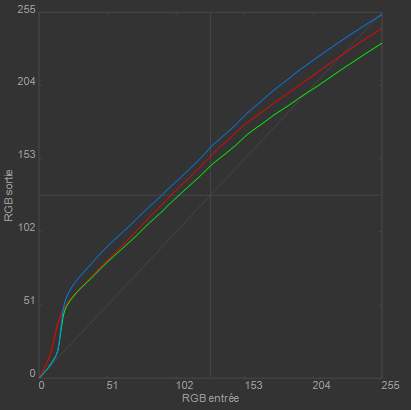
If the problem is really in the low-level zone, I guess smothering the curves in that zone could be enough ?
Also, off-topic and maybe I just missed it, but to use Spyder probe, you have to install Argyll’s driver (not Argyll’s actually), and the documented method at Argyll’s website is to disable driver signature cheking, it’s a terrible and unsecure way to do, you can simply use Zadig (http://zadig.akeo.ie/) to install the libusb-win32 driver over probe’s driver ; it’ll create a self-signed version of the driver and add the uniq certificate to the trusted certificates.
Thank’s in advance for any help,
Alexandre-
This topic was modified 7 years, 9 months ago by
 u475. Reason: Pic, Pablo
u475. Reason: Pic, Pablo
Attachments:
You must be logged in to view attached files.2016-09-19 at 22:56 #4177Hi,
Maybe it’s because I had Windows’s aeropick making DisplayCAL’s window disappear a few time for a few seconds (thus creating bad samples
It’s important that the measurement area is not obstructed or disturbed in any way during measurements, otherwise you’ll get bad reads. I’m not sure if that happened here, but the profile definitely looks seriously funky near black. Also, if this is a Laptop display, or a display with dynamic dimming/contrast, make sure any such functions are disabled, and that the level of ambient light is constant as well as no direct light hitting the screen.
the documented method at Argyll’s website is to disable driver signature cheking, it’s a terrible and unsecure way to do
You only have to disable driver signature enforcement temporarily (while installing the driver), and this is the recommended method of installation because the standalone libusb-win32 filter driver is not maintained anymore and can furthermore seriously hamper system stability (including blue screens).
you can simply use Zadig (http://zadig.akeo.ie/) to install the libusb-win32 driver over probe’s driver
Interesting. Can Zadig install the Argyll driver as well or only the listed generic filter drivers?
2016-09-20 at 15:58 #4186Hi,
It’s important that the measurement area is not obstructed or disturbed in any way during measurements, otherwise you’ll get bad reads. I’m not sure if that happened here, but the profile definitely looks seriously funky near black. Also, if this is a Laptop display, or a display with dynamic dimming/contrast, make sure any such functions are disabled, and that the level of ambient light is constant as well as no direct light hitting the screen.Yep, I understand, but I cannot do another calibration, so I was wondering if there’s a way to reuse some data / the global appearance of the curves to create a profile that would do the same global calibration, except for the bad details ?
It’s an external display with fixed settings, there was not much light when I did it and it was pretty uniform as far as I can say.You only have to disable driver signature enforcement temporarily (while installing the driver),
I may be wrong, but I think you have to disable signature enforcement each time you want to do calibration, I don’t believe the system would load an unsigned drivers when enforcing signature even if it installed on the system.
and this is the recommended method of installation because the standalone libusb-win32 filter driver is not maintained anymore and can furthermore seriously hamper system stability (including blue screens).
I’m not sure what you mean by standalone driver ?
The latest official version seems to be 1.2.6.0 (https://sourceforge.net/projects/libusb-win32/), and Argyll seems to use the same one (https://github.com/beku/Argyll-Releases/blob/master/usb/driver/libusb-win32-README-1.2.6.0.txt + the driver I get in Argyll’s folder).
Zadig installed me the same version, 1.2.6.0 (http://zadig.akeo.ie/#versions). No bluescreen for me.Interesting. Can Zadig install the Argyll driver as well or only the listed generic filter drivers?
The default Zadig binary will only be able to install mentionned drivers, and the default device selection filter have to be disabled to install on Spyder if I remember correctly.
But you can recompile Zadig to embed your own drivers (https://github.com/pbatard/libwdi/wiki/Install#Using_a_custom_driver_file_with_libwdi — I looked for this before I realised Argyll asked me to install lubusb-win32 which is included in Zadig ; Zadig is known for RTL-SDR mainly I think). It will be able to do the self-signature process then (https://github.com/pbatard/libwdi/wiki/FAQ#What_are_these_USBVID_PID_MI__Autogenerated_certificates_that_libwdi_installs_in_the_Trusted_certificate_stores // https://github.com/pbatard/libwdi/wiki/Certification-Practice-Statement).
But according to version numbers, is Argyll’s drivers really different from the one embedded ?2016-09-20 at 16:46 #4190I was wondering if there’s a way to reuse some data / the global appearance of the curves to create a profile that would do the same global calibration
The measurements are probably botched, I wouldn’t trust them.
I think you have to disable signature enforcement each time you want to do calibration, I don’t believe the system would load an unsigned drivers when enforcing signature even if it installed on the system
Driver signature enforcement will only need to be disabled during instrument driver installation.
Zadig installed me the same version, 1.2.6.0
I’ve looked at it, and yes, it does install the same LibUSB version as Argyll, but together with the filter driver (libusb0.dll) which can be problematic. If it’s working fine for you that’s good.
Furthermore, the zadic command line utility can be easily modified to only install the libusb0.sys and exclude libusb0.dll as well as libusbk.sys (being Open Source, I’ve forked the parent libwdi project and made the necessary changes), so this is a promising hassle-free way to install the driver that I’ll likely incorporate into the next DisplayCAL update.
2016-09-20 at 18:35 #4191The measurements are probably botched, I wouldn’t trust them.
Could I create a synthetic ICC profile that could approximate those curves ? No / yes with a huge amount of work / yes with some work / yes easily ?
Do you have some links/ressources explaining those YXZxy values ? Because it’s a world I don’t really know.Driver signature enforcement will only need to be disabled during instrument driver installation.
Well, I learned something today. I’m a bit surprised of this behavior and I guess it won’t last forever.
I’ve looked at it, and yes, it does install the same LibUSB version as Argyll, but together with the filter driver (libusb0.dll) which can be problematic. If it’s working fine for you that’s good.
I couldn’t find the issue about libusb0.dll with Argyll, but yes it worked that’s good 🙂
Furthermore, the zadic command line utility can be easily modified to only install the libusb0.sys and exclude libusb0.dll as well as libusbk.sys (being Open Source, I’ve forked the parent libwdi project and made the necessary changes), so this is a promising hassle-free way to install the driver that I’ll likely incorporate into the next DisplayCAL update.
Glad to see I could participate to make things better & easier.
2016-09-21 at 13:22 #4204Could I create a synthetic ICC profile that could approximate those curves ?
It is not possible to create a synthetic profile that doesn’t follow a well-defined tone curve.
Do you have some links/ressources explaining those YXZxy values ?
E.g. Bruce Lindbloom’s site has formulas and matrices. Wikipedia is also a reasonable source for the most part.
-
This topic was modified 7 years, 9 months ago by
-
AuthorPosts