Home › Forums › Help and Support › Unable to achieve targeted whitepoint on M1 Pro Macbook Pro
- This topic has 13 replies, 2 voices, and was last updated 1 year, 8 months ago by
 ransontham.
ransontham.
-
AuthorPosts
-
2022-08-08 at 16:58 #36287
Is anyone else having the same problem with the new miniLED MacBook Pros?
These are the settings vvvvv
Reference mode: Apple XDR Display (with adjustable brightness), true tone and auto brightness OFF
Target whitepoint: x0.3127, y0.3290
Problem is that the achieved whitepoint is consistently wrong, on all calibration speeds. My question is why?
Attachments:
You must be logged in to view attached files.2022-08-09 at 23:07 #36295Because you are not measuring and using custom preset for whitepoint correction.
2022-08-10 at 9:40 #36302but why did the old p3 MacBook pros not need a built-in fine tune whitepoint setting? And they would calibrate to the target successfully.
2022-08-10 at 12:51 #36304First of all, you are not measuring, hence we do not know display behavior.
Second, we do not know what you did or what are the calibration curves of that profile. All mac displays are laptops displays whatever their size => white point must be corrected in GPU LUTS (until XDR models) hence whiteopoint is corrected in VCGT in profie. Ensure that there are calibration curves that correct white (VCGT outout for 255 cannot be full output) and that they are loaded by colorsync or manually by DisplayCAL.
2022-08-10 at 15:42 #36306First of all, you are not measuring, hence we do not know display behavior.
What do you mean by that? It says “Display profile whitepoint: xy 0.3034 0.3317 (XYZ 91.47 100 110), CCT 6992K”. AFAIK, display profile whitepoint is the achieved whitepoint right? (attached in first post)
Second, we do not know what you did or what are the calibration curves of that profile.
Do you mean the settings? (attached)
Ensure that there are calibration curves that correct white (VCGT outout for 255 cannot be full output) and that they are loaded by colorsync or manually by DisplayCAL.
I think it’s not that there aren’t calibration curves that correct white. It is that they correct to the wrong white. The white does change after the profile gets loaded, just not to the correct one. Is this what you’re talking about? (attached)
Attachments:
You must be logged in to view attached files.2022-08-10 at 18:06 #36316First of all, you are not measuring, hence we do not know display behavior.
What do you mean by that? It says “Display profile whitepoint: xy 0.3034 0.3317 (XYZ 91.47 100 110), CCT 6992K”. AFAIK, display profile whitepoint is the achieved whitepoint right? (attached in first post)
It is a self verification. Measure, otherwise it’s pointless.
Second, we do not know what you did or what are the calibration curves of that profile.
Do you mean the settings? (attached)
I meant last image. VCGT has calibration.
Ensure that there are calibration curves that correct white (VCGT outout for 255 cannot be full output) and that they are loaded by colorsync or manually by DisplayCAL.
I think it’s not that there aren’t calibration curves that correct white. It is that they correct to the wrong white. The white does change after the profile gets loaded, just not to the correct one. Is this what you’re talking about? (attached)
Calibration curves correct white to a warmer white point than native. Last image. But may be they are not loaded by some new stupid feature in macOS fro M1 models… and you did nit measure it.
Measure WP (calibrated display report, measurement report without simulated colorspace, spotread… several ways) with an without VCGT data loaded into GPU. This is done by
1-ensure that your custom profile is set as default display profile in OS settingd & colorsync
2-In displaycal tool\ video card gamma table, load or reset calibration curves. You need to measure on both
If WP does not change there is an issue with macOS being able to load user custom data to VCGT in GPU, so make a custom XDR preset to correct white point (use WP measured with reste calibration cuyrves above) and use macOS default display. Then after custom preset is used to correct WP in XDR model GPU, run a measurememnt report of default display profile that all is OK as you ma see from other xdr miniled users in this forum.2022-08-10 at 18:38 #363192-In displaycal tool\ video card gamma table, load or reset calibration curves. You need to measure on both
A fast & simple way to do this is
Tools \ Report \ reprot on uncalibrated display
Tools \ Report \ reprot on calibrated display
Measured data will be on log window.
If WP does not change there is an issue with macOS being able to load user custom data to VCGT in GPU
2022-08-11 at 18:25 #36353A fast & simple way to do this is
Tools \ Report \ reprot on uncalibrated display
Tools \ Report \ reprot on calibrated display
Measured data will be on log window.
If WP does not change there is an issue with macOS being able to load user custom data to VCGT in GPU
Does change, just not to the right one (target). What could it be?
Attachments:
You must be logged in to view attached files.2022-08-11 at 19:35 #36358It changes close to the right one, daylight curve <=2 dE.
WP usually difts with brightness setting, warmup and may be modified by other applications running in OS (which we do not know or cannot inspect remotrely). Also when you correct WP with GPU luts brightness drop.
So that calibration curve brights native to D65 under some display setting that is lost now, and only for that. Those coor drifts with brightness are manufacture’s fault. You should measure how WP drifts from native as you change brightnes slider because no calibration tool can track other that what it measures.
Software using GPU shaders to change WP are user’s fault.2022-08-12 at 10:15 #36381It changes close to the right one, daylight curve <=2 dE.
That is the uncalibrated response. Calibrated response is worse for some reason.
So that calibration curve brights native to D65 under some display setting that is lost now, and only for that.
What do you mean? Do you mean different brightness settings have different whitepoints? FYI, I used the same brightness percentage level for everything in the Apple XDR Display mode. That is 7.25 ticks (yes, you can do that in macOS) of brightness, close to 100 nits.
Those coor drifts with brightness are manufacture’s fault. You should measure how WP drifts from native as you change brightnes slider because no calibration tool can track other that what it measures.
What would I do with that information? View image.
Attachments:
You must be logged in to view attached files.2022-08-12 at 12:25 #36383It changes close to the right one, daylight curve <=2 dE.
That is the uncalibrated response. Calibrated response is worse for some reason.
You are right, I’ve read in the opposite order. There is an error on both regarding video LUT.
So that calibration curve brights native to D65 under some display setting that is lost now, and only for that.
What do you mean? Do you mean different brightness settings have different whitepoints? FYI, I used the same brightness percentage level for everything in the Apple XDR Display mode. That is 7.25 ticks (yes, you can do that in macOS) of brightness, close to 100 nits.
seems stable
Those coor drifts with brightness are manufacture’s fault. You should measure how WP drifts from native as you change brightnes slider because no calibration tool can track other that what it measures.
What would I do with that information? View image.
It is stable so my warning does not apply.
Your WP error could be linked to a 3rd party app or OS configuration running some shaders modifying WP (and no remote help can help you find the culprit, you need to find which config is applying that)
or
macOS GPU driver not being able to load VCGT data properly on M1 XDR GPU (the warning, not the one regarding I cannot depermine the lut depth, the other).
Calibration curves look like the typical cool WP in 6800K range -> D65.
Since OS can be running the whole preset stuff on GPU shaders to simulate different colorspaces (and not in dedicated HW on screen) your computer may be unnable to load properly VCGT in embeded display (GPU LUT warning). So run custom preset based on uncalibrated WP data, correct to D65, run DisplayCAL verification to check it is working as expected.
2022-08-12 at 16:10 #36391Since OS can be running the whole preset stuff on GPU shaders to simulate different colorspaces (and not in dedicated HW on screen) your computer may be unnable to load properly VCGT in embeded display (GPU LUT warning). So run custom preset based on uncalibrated WP data, correct to D65, run DisplayCAL verification to check it is working as expected.
View image. I duplicated the Apple XDR Display preset, set SDR brightness to 100 nits. Turned off “limit luminance to full screen capability” so that display white stays at true display native without any correction (according to apple documentation and confirmed via calibrated display response report).
View image. Does not want to correct to D65 🙁
Attachments:
You must be logged in to view attached files.2022-08-12 at 18:22 #36396It looks like you did all wrong.
Using custom preset you need to put first your native WP coordinates (measured from an external source since macOS cannot measure it by itself), then the target WP. With your current WP, native primaries (from WLED PFS technology) and nominal gamma value of out of the box macbook, it’s easy to calculate simple colorspaces transofrmations in the same way LeDOge’s novideo_sRGB tool does for Windows machines. If you do not know how there are videos in YT showing how to customize a preset with current native WP, so macOS knows how to transform to desired WP coordinates.Like this:https://support.apple.com/en-ke/HT212851 (but you use DisplayCAL and macbookRetuina P3 CCSS for measuring native whitepoint instead of those tools, like you did in those screenshots)
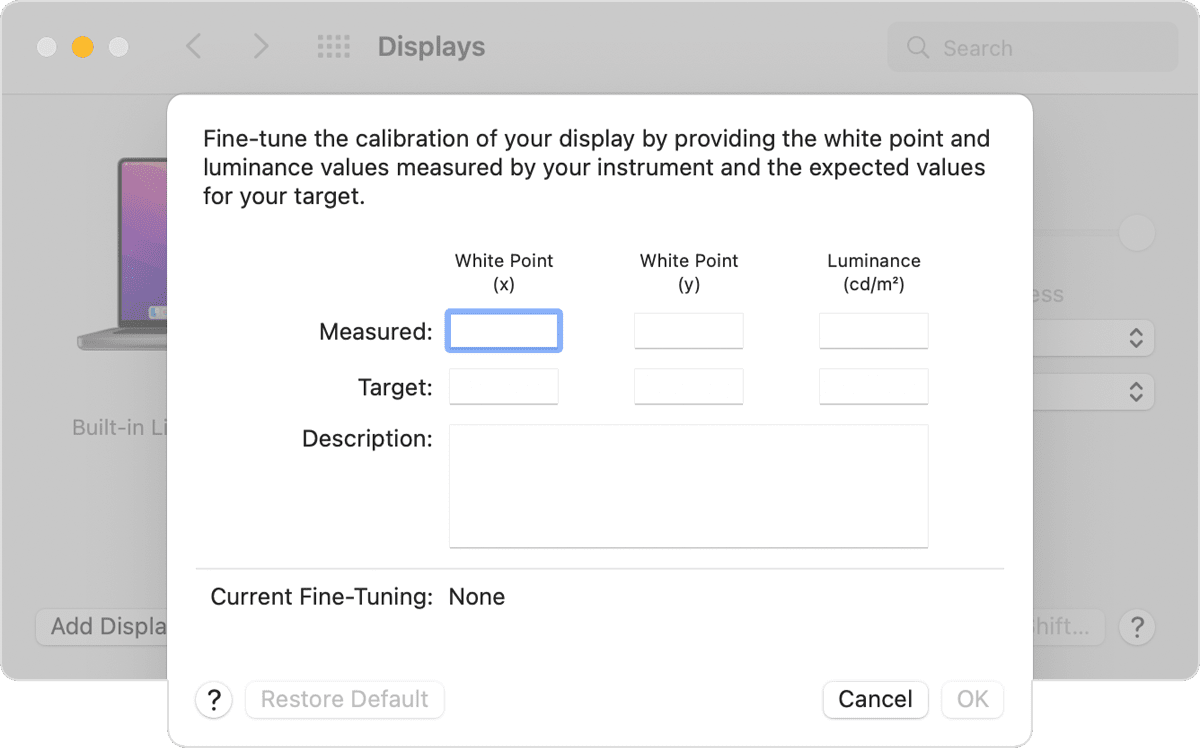
Second if you use custom presets, you cannot use your custom profile, this has been explained before here an in other threads. You keep default profile (unless you wanted to simulate smaller colorspace)
2022-08-13 at 16:59 #36413It looks like you did all wrong.
Using custom preset you need to put first your native WP coordinates (measured from an external source since macOS cannot measure it by itself), then the target WP. With your current WP, native primaries (from WLED PFS technology) and nominal gamma value of out of the box macbook, it’s easy to calculate simple colorspaces transofrmations in the same way LeDOge’s novideo_sRGB tool does for Windows machines. If you do not know how there are videos in YT showing how to customize a preset with current native WP, so macOS knows how to transform to desired WP coordinates.Like this:https://support.apple.com/en-ke/HT212851 (but you use DisplayCAL and macbookRetuina P3 CCSS for measuring native whitepoint instead of those tools, like you did in those screenshots)
Oh, I get what you mean. If I use the above method, it works perfectly fine. But the reason I’m attempting to use the default preset (Apple XDR Display) is so that I can get the brightness controls, and brightness is not fixed. My 3 modes are:
- General use – correct whitepoint with adjustable brightness controls
- Photography – custom preset and corrected whitepoint in macOS
- Movies – same as above with different settings
Right now my options (for general use) are these:
- Custom preset with correct whitepoint and fixed brightness. Theoretically, if I reprofile the screen, the whitepoint still remains at the macOS fine-tuned whitepoint. So I think it is not a colorimeter correction issue? (although it could be, might be unnoticeable at lower dEs from a target)
- Default preset with wrong whitepoint, since you can’t fine tune in the default preset
- Default preset and correct whitepoint in GPU with DisplayCal, but not sure why it’s not working. 🙁
Second if you use custom presets, you cannot use your custom profile, this has been explained before here an in other threads. You keep default profile (unless you wanted to simulate smaller colorspace)
Hmm, “cannot” use a custom profile. Is it because of the spectral correction not 100% matching the new displays? I don’t exactly understand. Could you post the related thread so I can check it out?
-
AuthorPosts