Home › Forums › Help and Support › Blue looks purple
- This topic has 48 replies, 4 voices, and was last updated 2 years, 2 months ago by
 NoVoicemail.
NoVoicemail.
-
AuthorPosts
-
2020-04-02 at 18:22 #24034
You did, 1st page:
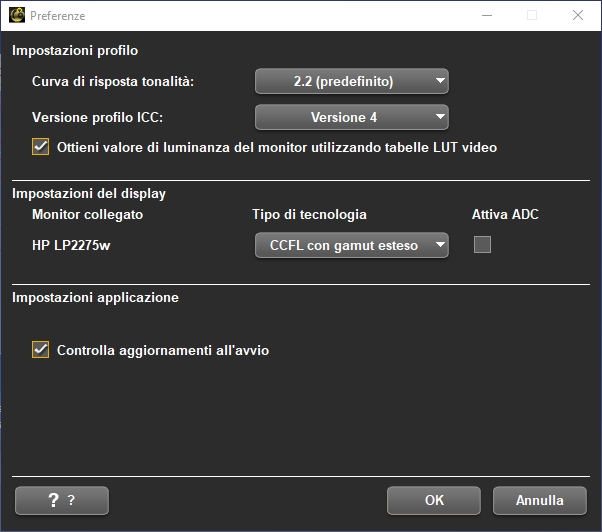
DisplayCAL equivalent:
-Widegamut CCFL correction (labeled also with PA241/PA271W name). This is bundled with DisplayCAL
-Matrix profile (exact equivalent will be single curve or gamma + matrix profile type, not sure if BPC=on)
-choose desired white point
-click in calibrate & profile
-DONE.If you did not choose those settings… it is user fault.
DisplayCAL has an issue with my type of monitor that will not be resolved in future versions of the program or developing a correct CCSS for that monitor. xRite i1Studio instead automatically works perfectly even with my monitor.
Your claim is FALSE. Your monitor backlight is NOT supported by any of these calibration applications.
The main problem is that you do not understand even what Munki Software is telling you. That “CCFL con gamut esteso” / “CCFL wide gamut” is EXACTLY “WGCCFLFamily_07Feb11.ccss” bundled with DisplayCAL… but for unknown reasons you refuse to use it. It’s called “LCD CCFL widegamut family (NEC PA241/PA271W)”. That NEC reference is not DisplayCAL addition, it’s inside Xrite correction present in munki software too…but xrite hides it from you.
“WGCCFLFamily_07Feb11.ccss” is not equal to your backlight, it is not in munki software and it is not in Displaycal, or calman, or HCFR or i1profiler. It may be a good approach but it is different in red channel. If your colorimeter sensivity curves drift from standard observer too much on those wavelengths there is going to be a measurement error. This WG CCFL backlight looks like the spectral plot in my image on the right. This is what you have been using with munki software and you can use it in DisplayCAL too:

Right one: “CCFL con gamut esteso” / “CCFL wide gamut” / WGCCFLFamily_07Feb11.ccss /”LCD CCFL widegamut family (NEC PA241/PA271W)”
It’s bundled with DisplayCAL for all i1d3 colorimeter familyIf you want a “better correction” that actually matches your display backlight you can go with user made ones, like those 3nm and their limitations, or build one from 1nm data provided (and I adviced that is not a task for starters).
-
This reply was modified 4 years ago by
 Vincent.
Vincent.
Calibrite ColorChecker Studio on Amazon
Disclosure: As an Amazon Associate I earn from qualifying purchases.2020-04-03 at 2:55 #24047…and again. Great program.. but it is definitely not intuitive and requires a learning curve that I have not been able to deal with.
Still a mystery to me how I could have understood, from the beginning, that I had to use the “WGCCFLFamily_07Feb11.ccss instead of the one automatically chosen by DisplayCAL. A file that I didn’t know existed and that was not present in the corrections list…. Not even a clairvoyant… But with the same brain and knowledge that led me to failure with DisplayCAL, i1Studio allowed me to get a perfect calibration without ever having used it before.Thanks again (really) for the help, I’m sure someone else may find this useful
2020-04-03 at 8:18 #24056A file that I didn’t know existed and that was not present in the corrections list…. Not even a clairvoyant…
It is bundled with DisplayCAL, its the default set of corrections for i1d3 colorimeters, it has the same name in user interface as in munki software:”LCD CCFL widegamut family (NEC PA241/PA271W)”. You.. just choose to do not install them. Why? IDNK.
Those are the default corrections. Actual exact backlight spectral power distribution in your HP is NOT bundled in any software because it is too old and was short lived, although there is a way to make one (maybe it’s difficult for starters to make it).
2020-04-03 at 11:30 #24066I think it’s interesting that the only thing we have in common is the absolute inability to understand what the other says
It is bundled with DisplayCAL, its the default set of corrections for i1d3 colorimeters, it has the same name in user interface as in munki software:”LCD CCFL widegamut family (NEC PA241/PA271W)”. You.. just choose to do not install them. Why? IDNK.
- After I knew they existed from you – I choose not to install them cause I had not yet understood how and where to install them and not even what they really were.
- Before I kenw they existed from you – obviously I couldn’t use them. Even today I wonder where they were and, above all, based on what someone should have understood that he should use them instead of those automatically choosen by the program.
Anyway … I did not understand almost anything, but I think that if we continue this controversy also the other people who may come here with the same problem as mine will end up not understanding anything..
Evidently you cannot demonstrate the procedure was intuitive and understandable just as I cannot demonstrate the opposite.
So I think it’s better to stop and say goodbye.2020-04-03 at 11:54 #24067DisplayCAL main index, “A note about colorimeters, displays and DisplayCAL”
https://displaycal.net/#colorimeter-corrections
“Starting with DisplayCAL 0.6.8, you can also import generic corrections from some profiling softwares by choosing the corresponding item in the “Tools” menu.”
which leads you to…https://displaycal.net/#import-correction-matrices
select “i1displayPro, Colormunki DIsplay & family”, [AUTO], click. Totally counterintuitive
2020-04-03 at 14:25 #24068I will continue to tell you until death: yes totally counterintuitive. This is what I wrote to you in my third message:
Hi, thank you vary mutch for helping me.
In the DisplayCAL calibration first window I sow this:

That CCSS automatically choosen by DisplayCAL produced a completely wrong calibration. The fact that I should have done something different, or installed something I even didn’t know existed, was completely counterintuitive. Nothing in the interface explained that there was something different to do. The program seemed to have understood it all by itself. So, If that correction, not choosen by me, i repeat, choosen by DisplayCAL, had produced a correct calibration then you would be right to say DisplayCAL and i1studio are equal.
The facts remain that my calibration in DisplayCAL could be done correctly only after your intervention, if I had understood what you were saying. It is a fact because, I repeat, before asking help to you, I did a DisplayCAL calibration in the same way used for years. All the times in the past I have used the same settings. This is the first time that blue has turned purple.
Keep trying to prove that DisplayCAL is just as intuitive and efficient as i1Studio. it’s impossible. But go on if you want. I am forced home because of the corornavirus, I have all the time in world.
2020-04-04 at 13:33 #24076That is not a CCSS, it is a CCMX, a 3×3 matrix. Matrices are used to correlate a reference device to another device measuring the same screen. The same. Hence is not so portable between devices as spectral corrections (“EDR”s you see in Xrite software or their text translation “CCSS” in DisplayCAL) which can take account of individual measurement device behavior and make an custom matrix on the fly for them.
Also that one is not bundled with DisplayCAL, it is community provided… it is fetched from a community fed database. As explained many times if that USER MADE correction was measured at 10nm all those narrow spikes will be flattened so even measuring the same screen unit it could look off no matter what calibration software you did use. If an user/community provided correction is poorly made, like 10nm or in other monitors from an emulated gamut OSD mode… you can blame the user that made & uploaded it, not application that supports user made corrections.
You don’t even have that option of community corrections in other software = not supported means in that case no way to measure it properly (or as good as it could be). Also if you do not wish to trust them… you can stick to vendor provided corrections bundled with application.So instead reading main web documentation (two clicks) and user vendor provided corrections fro your device, you chose to ignore main web doc, DO NOT install default/vendor provided spectral corrections and DO NOT use them. So IMHO it’s user fault.
Regarding that very old and short lived CCFL backlight present in your HP or some of other first widegamut CCFL like Dell W2407WFP-hc, it is not supported by any calibration software, so any user with an i1d3 has two options:
-use WGCCFL correction provided by vendor (Xrite, Datacolor) even if red does not match that backlight
-or made one from a reference device.. but you need to own one of these spectros, they are expensive (and some ofthe cheaper ones may fail to see some datail) …or knowing how that backlight looks like in SPD, make a synthetic one. I would take my amount of culprit for not hidding that option from you and trying to teach you how to make a synthetic one , it seems too complicated for starters, but it was optional.2021-12-21 at 19:32 #33210Hi, remember me? It’s been over a year since I drove both you and me crazy…. I’m sorry. Some of it is because I don’t understand English well… and some of it is really my brain and my lack of patience.
I often went back and reread your explanations to see if I could understand more…. And maybe I did understand a little more….
I could not understand why even applying the “Hewlett Packard Enterprise HP LP2275w (i1 Pro 2) 3.3nm, 370-730nm (2018-12-30 14:23:06)” CCSS correction the calibration still seemed wrong. Maybe now I understand you were trying to tell me: “That ccss has low precision. You need a 1nm correction from some JETI like the ones that DisplayCal installs automatically.” But I don’t know why I didn’t see them installed….
Also you were telling me: “a 1nm ccss correction for your monitor is not present in display cal but you can create your own by taking the red values from “CCFLFamily_07Feb11.ccss“. green and blue from “WGCCFLFamily_07Feb11.ccss“” right? I just didn’t understand how those two ccss made for other monitors could fit on mine…. I thought I should still continue to use certain data from the “Hewlett Packard Enterprise HP LP2275w (i1 Pro 2) ccss”… Ok no. If I understand, I just need to combine the two 1nm corrections. If I can compile this ccss with this data can I finally get the perfect correction for my monitor and finally get proper calibration and profiling? Right?
Ok now the thing I just can’t figure out: The compilation of the ccss file.
You said that in a ccss file there should be maybe more than 1 “4-row” block with WRGB spectral data and the order is: first row: white, second row: red, third row: green, fourth row: blue.
My problem is that in the file “CCFLFamily_07Feb11.ccss” I see 3 blocks of “4-row” resulting in 3 lines of “red data”.

While in the file “WGCCFLFamily_07Feb11.ccss” I see only 2 blocks “4-row” resulting in 2 lines of “green data” and 2 lines of “blue data”.

I do not understand how I can combine them.
I also don’t understand when you say:
“White (W) is the sum of RGB. Mixing data from bundled CCSS in DisplayCAL you can get a CCSS for that old and short lived (in market) backlight. It was a transition technology. Red row from old, blue & green from new, then add them to get white (1st row)”
This would mean – !!!!! for example!!!!! – that in CCFLFamily_07Feb11.ccss

the sum of the data inside the red, green and blue rectangles should result in the value inside the black rectangle, but it is not…-
This reply was modified 2 years, 4 months ago by
 frenksisco.
frenksisco.
2021-12-21 at 19:55 #33212I just didn’t understand how those two ccss made for other monitors could fit on mine….
Think of them as family monitors.My problem is that in the file “CCFLFamily_07Feb11.ccss” I see 3 blocks of “4-row” resulting in 3 lines of “red data”.

While in the file “WGCCFLFamily_07Feb11.ccss” I see only 2 blocks “4-row” resulting in 2 lines of “green data” and 2 lines of “blue data”.

I do not understand how I can combine them.Choose one block of each one.
You can try to rescale them so integral of white (W from WRGB) sample of the block you choose multiplied by y-bar (std 2 degree sobserver) is the same for both blocksIntegral ( W1 * ybar * K1 ) = Integral ( W2 * ybar * K2 ), integrating over visible wavelegths. That will give you a ratio for K1/K2, choose one of them to be 1, scale the other block by the other Ki.It is not strictly needed but otherwise you may end with a CCSS hybrid with a very weird whitepoint due to difefrent scale on those 2 CCSS, beyond reasonable rounding errors.
Get R channel from one. Get G and B from other. W is the sum of R from 1 and GB from 2. You do not copy W, you calculate W.
the sum of the data inside the red, green and blue rectangles should result in the value inside the black rectangle, but it is not…
There may be rounding errors or noise from device used for measuring. Plot WRGB together vs wavelength to see if this error is relevant, I’d say no relevant.
2021-12-21 at 20:09 #33216In a more formal way it is
Integral ( (Ki*Wi) * ybar ), where Ki acts as an “spectral gain”, and since it is a constant,Ki*Integral(Wi*ybar).
To integrate just add each Wi*ybar sample, taken at 1nm step: Wi(400nm)*ybar(400m)+Wi(401nm)*ybar(401nm)+…. Excel should be able to handle it.So each integral is just a number, and you get K1/K2 ratio. Choose the smaller to be 1.
2021-12-22 at 17:57 #33239OK this time I’m really in shock. I was under the illusion that I could do it as long as you were talking about sums of data. If you start talking about integrals, it’s clear I don’t stand a chance.
I have no idea what W1, ybar, std 2 degree sobserver, K1, W2, ybar,K2 are. And I probably couldn’t proceed even if you explained it to me. I think I might have a chance only if you show me the first step. I mean the calculations with the actual data to be done for the first pass. I need to see the practice because the theory is really incomprehensible for my level of knowledge….2021-12-22 at 18:29 #33241Thse CCSS are spectral power distribution data. “energy emited per wavelength”. OK?
Your eyes do not see “wavelength”, these photons impact your retina receptors, which are more sensible to certain wvlengths than others. A model of sensivity to light in humans is a standard observer. Usually it is used CIE 1931 2 degree model. It has 3 sensivity curves, “blue gren red” (not exactly but just to explain), caled x bar, y bar and z bar (x with a upper bar over x, etc).OK?So before mixing CCSS let’s make them have the same cd/m2 brightness, just to avoid that since they may be very different in brightness you may end with a CCSS with a weird whitepoint.
Color coordinates in CIE XYZ space are computed as an integral over visible wavelengths of spectral data multiplied by each std observer sensivity curve.
If we want to make “Y” coordinate equal for both CCSS , k1 * Integral (White color CCSS1 multiplied by y bar)=k2 * Integral (White color CCSS2 multiplied by y bar)INtegrals acre calculated by multipliying each value at certain wavelegth by the ybar at that wavelength and accumulating the sum. So you end with
K1 * A_NUMBER = K2 * B_NUMBER
Set K1 or K2 to be “1.0” value and youget the other. Multiply aWRGB block of that CCSS by that KThen take blue channel from one, red and green from another and form a new CCSS. W “channel” for that hybrid CCSS is obtenid by adding your new R, G & B channel.
All these operations can be done in excel in an easy way. Just multiplying rows or columns and then adding the result over a row/column.
If you cannot use Excel or macOS numbers at that level I’m afraid that I cannot help you. Use WG CCFL CCSS and then use visual whitepoint editor until “white looks white” for you, it’s all you can do if you avoid the numeric approach.-
This reply was modified 2 years, 3 months ago by
 Vincent.
Vincent.
2021-12-29 at 20:06 #33312I have reread this at least 30 times….
So before mixing CCSS let’s make them have the same cd/m2 brightness, just to avoid that since they may be very different in brightness you may end with a CCSS with a weird whitepoint.
Color coordinates in CIE XYZ space are computed as an integral over visible wavelengths of spectral data multiplied by each std observer sensivity curve.
If we want to make “Y” coordinate equal for both CCSS , k1 * Integral (White color CCSS1 multiplied by y bar)=k2 * Integral (White color CCSS2 multiplied by y bar)INtegrals acre calculated by multipliying each value at certain wavelegth by the ybar at that wavelength and accumulating the sum. So you end with
K1 * A_NUMBER = K2 * B_NUMBER
Set K1 or K2 to be “1.0” value and youget the other. Multiply aWRGB block of that CCSS by that KI swear I’ve never tried so hard even in school…. And maybe this is the cause of all my problems in understanding what you, very kindly and very patiently, are explaining to me. I don’t think I can get beyond a blurry, fuzzy idea of what I need to do and why it needs to be done. I can’t say what I understand clearly….
Maybe this:– CCFLFamily_07Feb11.ccss has 3 blocks of W-R-G-B data and I only need to consider the first 1. (BlockA)
– WGCCFLFamily_07Feb11.ccss has 2 blocks of W-R-G-B data and I only need to consider the first 1. (BlockB)
– I have to take red from the CCFLFamily_07Feb11.ccss block, green and blue from the WGCCFLFamily_07Feb11.ccss block but I can’t add them up until I do…. complete chaos. I don’t understand what to start with, what to multiplym what to sum etc.
Is there any chance you could give up trying to make me understand something I don’t understand and just show me the complete process with just the first three pieces of data?
I’m sure I’ll understand at the end… or during…. not before.
The complete procedure with only the first 3 pieces of data. I beg of you. After that I stop bothering you and continue on my own with excel for the other 8000 trios of data..
Please… christmas gift….….. so….. As you see in the image

– BlockA – first value of WHITE (I didn’t understand if I need it for anything) is 0.0389776 – first value of RED is 0.000367435
– BlockB – first value of WHITE is 0.00671101- first value of GREEN is 0.0150512 and first value of BLUE is 0.00751280
What is/are the calculation/calculations to do with these values?
-
This reply was modified 2 years, 3 months ago by
 frenksisco.
frenksisco.
2021-12-29 at 23:30 #33316The problem if you add CCFL red and WGCCFL blue & green is that resulting white may have a white point (coordinates) tahat are too off. In theory WP of CCSS does not matter to correct measurements, there is almost no variation if you apply a D65 CCSS or a D50 of the same backlight, but… i’m not sure if that hybrid CCSS may end having only 10% of expected “height” in one channel to have white 5000K-7000K CCT range leading to unexpected errors.
That why I asked you to “normalize” both CCSS, so they can be mixed.
If actual normalization is a headache for you, maybe it would be easier to find maximum value of red on both CCSS (row 2) and scale red in CCFL so they have the same maximum. That would lead to typical whitepoint range and my worries about unexpected rounding errors disappear.
You can do it in excel.2021-12-30 at 0:45 #33320I’m begging you to show me the process in practice and you keep giving me more variables and more confusion. I don’t understand this stuff okay? Forgive me. It’s beyond what I can understand. But if I see the process I can do it.
I have to do something to produce this hybrid ccss, right? Can you show me in practical? If you can’t I’m starting to think you don’t want to. Otherwise this situation is incomprehensible. -
This reply was modified 4 years ago by
-
AuthorPosts